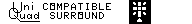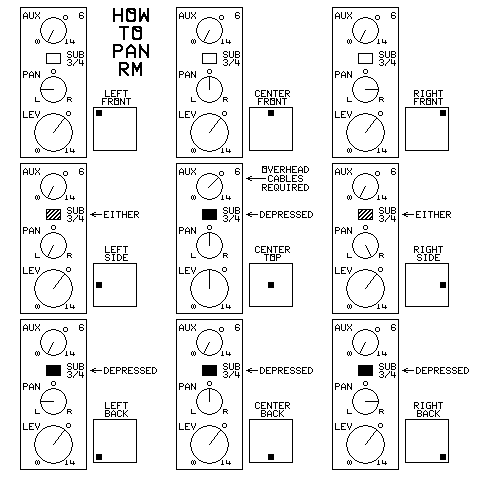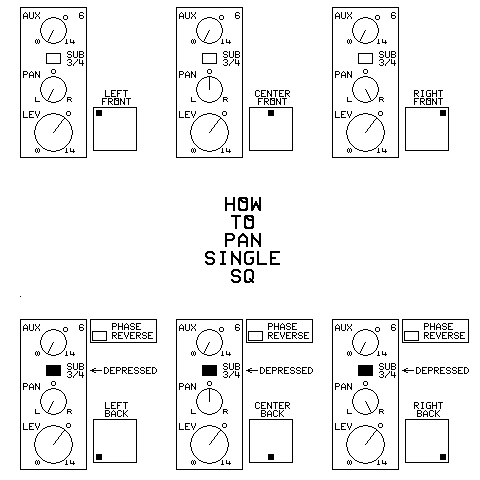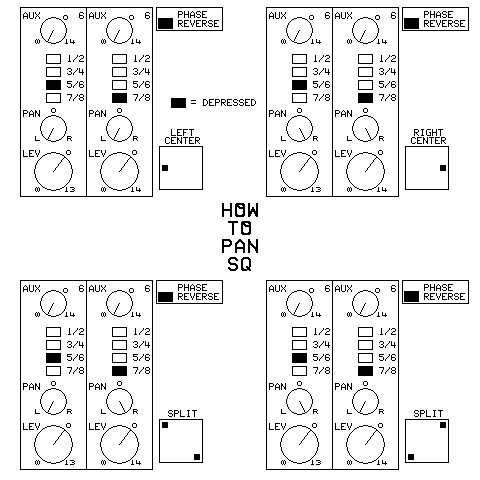ADVANCED MIXING MATRIX SURROUND SOUND
WITH AN ORDINARY 4-TO-10-SUBGROUP MIXER
HOW THIS WORKS:
This method of mixing matrixed surround sound uses the pan positions and phases used in real surround sound systems.
This list shows how the methods handle the signals:
- Panning left and right provides the left to right positioning of the sound source.
- Changing the bus pair selects front-back positioning. Some systems require a crossfader and two channel strips.
- Various techniques can be used to position a sound source at the location of the listener or over his head
- Adding reverb (not part of this plan, but can be available on the mixer) moves a sound source farther away.
- Doubling a part spreads it out. But it must be a real double, with the part being sung twice (*--*).
- One thing that is not covered here in detail is that some systems of reproducing surround sound require that
the treble be rolled off above 7 KHz when a source is panned to the back. This can be done with the EQ controls on your
channel strips.
Several matrix encoding systems exist, but many are no longer used. They include:
- RM - Regular Matrix, including Dolby Surround, Sansui QS, Dynaquad, and Electro Voice.
- AP - Acroperiphonics (overhead sounds)
- SQ - The CBS SQ system, used extensively in the 1970s.
- SQ Basic (Single) - The CBS SQ system, but placing sounds only between the front speakers, or between the back
speakers.
- UM - The Denon basic matrix of the UMX system.
- HM - The BBC Matrix H (not supported here)
- CS - CircleSurround
- BH - Ambisonics (not supported)
- 3D - The 3D Dolby Surround variations
An SQ decoder can be connected to encode SQ for either the front pair or the back pair.
Two identical SQ decoders can be connected as a full SQ encoder. Do not use two different models of SQ decoder
CHOOSING A RECORDING SYSTEM:
With the details on how the systems work, it becomes clearer how to add such a feature to a recording setup.
Several setups are outlined on the following page. Choose what capabilities fit your needs and budget:
Click here for: Choosing an Encoding System
If you need nothing but RM, click here for: Basic Mixing Matrix Surround Sound
CONSTRUCTING THE ENCODING CIRCUITS:
Click here for: Building Matrix Surround Sound Encoders
FLIPPING BETWEEN GROUPS:
To FLIP the channel assign selection between groups is necessary to select either FRONT or BACK encoding positions,
but not both.
This procedure assumes that either the FRONT group or the BACK group is already assigned.
The FLIP operation consists of deselecting one group, and simultaneously assigning the other. This is easy to
do with most mixers:
- On mixers with separate FRONT and BACK channel assign buttons, press both buttons at exactly the same time. One
will latch as the other unlatches. The Mackie SR 24.4 has this type of group assign.
- On mixers with ALT 3-4 GROUP channel assign buttons, pressing the single button automatically disconnects one
group as it assigns the other. The Samson PL2404 has this type of assign.
- If you accidentally assign both groups at the same time, the sound image will shift to the wrong position.
- If you accidentally disconnect both groups at the same time, the source will disappear from the mix.
SETTING UP THE CONTROLS:
- Assign the RM FRONT, RM BACK, SQ FRONT and SQ BACK subgroups or returns and the AP RETURN to the RM FRONT or
MAIN output, depending on the mixer used.
Note: On the Special Mackies, the AP RETURN must be assigned to the RM BACK for it to work right).
- If stereo inputs are used for the RM BACK, SQ FRONT and SQ BACK RETURNs, center the BALANCE controls and assign
them to RM FRONT.
- If two mono channels are used for each of the RM BACK, SQ FRONT and SQ BACK RETURNs, set the left one's PAN
control all the way left, and the right one's PAN control all the way right. Assign them to RM FRONT.
- If channel strips are used for the RM BACK, SQ FRONT and SQ BACK RETURNs, turn all aux sends on the strips
all the way down.
- Center the BALANCE or PAN control of the AP RETURN (if used).
- If you can, set the RM BACK, SQ FRONT and SQ BACK SUB OUTs to unity gain.
- If you can, set the RM BACK, SQ FRONT and SQ BACK RETURNs to unity gain (This is also the SUB OUT fader if
inserts are used).
- Connect a sound source to one of the channel inputs. For this setup, monitor in stereo, not surround.
- Turn the channel strip's AUX SEND all the way down.
- Mute (or fade down) the AP RETURN.
- Assign the source's channel input to the RM FRONT (if not used, assign SQ FRONT) group and adjust the TRIM,
channel fader, and MAIN fader for good sound level.
- Turn the PAN control of the sound source all the way LEFT.
- FLIP (see procedure above) the source's channel from the FRONT group to the corresponding BACK group. The
sound level should not change. If it does change, adjust the BACK OUT fader pair and the ENCODER RETURN (preferably
one not calibrated for unity gain). Always set both BACK OUT faders to the same setting.
- FLIP (see procedure above) back and forth between FRONT and BACK. The level should not change as you switch
the assignment.
- Repeat the above test with the source's PAN control all the way RIGHT.
- Repeat the entire sequence with the sound source for the remaining groups used, testing them against the
FRONT pair originally used.
- Mark the settings of the various SUB OUTs and RETURNs on tape, so you can accurately set them again.
- Set up the Ultimate Pairs as RM encoders.
- Activate the surround decoder to be used, and repeat the sequence with the sound source, to make sure the
sounds come from the correct speakers.
If you are not using the digital delay for overhead sounds, you are done with the adjustments. Otherwise,
continue.
- Set the digital delay for a 15 millisecond delay.
- Assign the source's channel to the RM BACK (Note: For the AP function to work right on the Special Mackies,
use FRONT instead).
- Mute (or fade down) the AP RETURN, and notice the sound level.
- Set the source's AUX SEND to unity gain.
- Mute (or fade down) the RM BACK and open the AP RETURN. Adjust the controls of the digital delay and the
AP RETURN for the same level noticed earlier. (On the Special Mackies, this is impossible to do. Instead, try to
adjust the AP RETURN so it gives the same amount of sound as the FRONT output from the channel.)
- Alternately open either the RM BACK or AP RETURN (with the other closed) to get the same sound level from
both.
- Mark the settings on the digital delay and AP RETURN controls with tape, so you can accurately set them again.
USING THE RM / DS ENCODER:
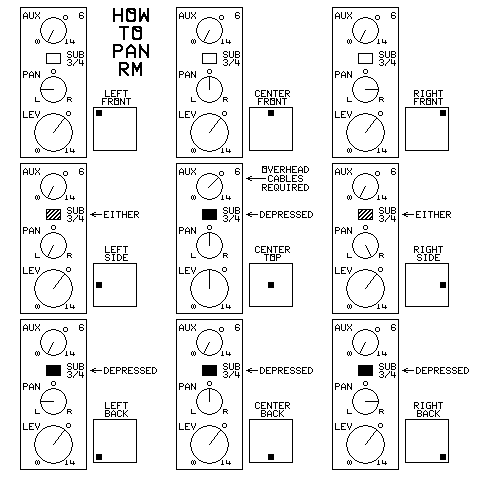
QS and RM Encoding
- Set all of the marked controls to their marked settings.
- Each input channel can be positioned independently in the surround image.
- Always use the proper decoder to monitor the mix as it is made.
- To place or pan a channel in the front half of the surround image, turn down the AUX SEND and assign only the
RM FRONT group. Use the PAN control to position the source laterally.
(NOTE: at the extreme ends of the PAN control, the source will curve around to the straight left or
straight right position.)
- To place or pan a channel in the rear half of the surround image, turn down the AUX SEND and assign only the
RM BACK group. Use the PAN control to position the source laterally.
Again, the source will curve around at the ends of the PAN control.
- To make a source jump from the front to the back half, FLIP (see procedure above) it from the RM FRONT group to
the RM BACK group.
- To make a source jump from the back to the front half, FLIP it from the RM BACK group to the RM FRONT group.
- To make a source pan from the front to the back half, turn the PAN control all the way left (or right). Then quickly
FLIP from the RM FRONT group to the RM BACK group. Then pan the source to where it will end up.
- To make a source pan from the back to the front half, turn the PAN control all the way left (or right). Then
quickly FLIP from the RM BACK group to the RM FRONT group. Then pan the source to where it will end up.
- The previous two procedures can be combined to make a source circle the audience.
- Notice that when you SOLO a channel in AFL, it always appears in the front half in the SOLO output, no matter
where it is actually encoded. This is a characteristic of most SOLO systems, not a failure.
- At all times, the FADER can be used alone to fade the source down to inaudibility.
Here is a sample mixer with settings used for various RM pan positions:
The label on the mixer I designed this diagram from says LEV (level) instead of FADER, possibly because it has
rotary faders. I preserved it in the diagram. The mixer has a 2+2 bus.
USING RM / DS ACROPERIPHONY:
- To place a source overhead (assuming the surround speakers are higher than ear level), select only the RM BACK
group, center the PAN control, and set the source's AUX SEND to unity gain. It is necessary to use a lower channel
FADER setting to maintain the same overall sound level.
- On the Special Mackies, to place a source overhead, select the RM FRONT group, center the PAN control, and set the
source's AUX SEND to unity gain. It is necessary to use a lower channel FADER setting to maintain the same overall
sound level.
- Off center overhead sources are hard to locate by ear, but can be created by use of the PAN, FADER, and AUX SEND
controls on the channel:
- On the Special Mackies, interchange the words "back" and "front" in this list:
- Use the PAN control for left-right positioning. It will not pan clear to the sides, but will move the source in
an arc curving toward the front at the ends (on the special Mackies, it will curve toward the back instead).
- Use a lower setting of the AUX SEND control (and higher FADER setting) to move the source toward the back.
- Use a higher setting of the AUX SEND control (and lower FADER setting) to move the source toward the front.
- At positions nearest the front, the PAN control does nothing (On the special Mackies, this happens at the back).
- Always use the proper decoder to monitor the mix as it is made.
- At all times, the FADER can be used alone to fade the source down to inaudibility.
USING THE RM / DS SINGLE SQ ENCODER FOR SQ:
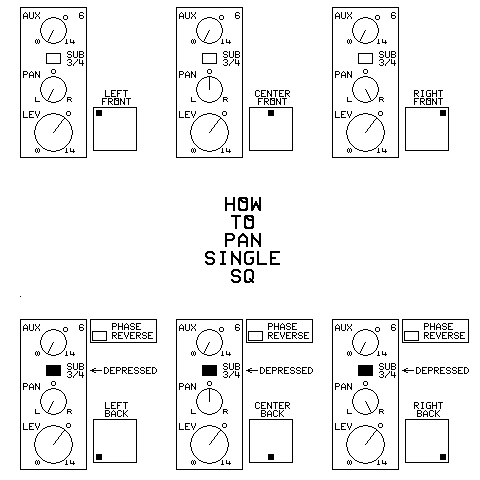
Single SQ
Notice that this encoder cannot encode sounds directly to the left or the right of the listener in SQ.
- Set all of the marked controls to their marked settings.
- To encode RM or DS, use the procedure for the RM/DS encoder above.
- For SQ encoding, turn down the aux send for AP, if it exists).
- Each input channel can be positioned independently in the surround image.
- Always use the proper decoder to monitor the mix as it is made.
- To place or pan a channel along the front of the image, assign only the SQ FRONT group.
Use the PAN control to position the source laterally.
NOTE: the source will NOT curve around to the straight left or straight right position.
- To place or pan a channel in along the rear of the image, assign only the SQ BACK group.
Use the PAN control to position the source laterally.
Again, the source will not curve around at the ends of the PAN control.
- To make a source jump from the front to the back half, FLIP (see procedure above) it from the SQ FRONT group to
the SQ BACK group.
- To make a source jump from the back to the front half, FLIP it from the SQ BACK group to the SQ FRONT group.
- The source can not be panned directly to the sides with this system. It also can not use the diagonal splits.
- An AFL SOLO channel always appears in the front half in the SOLO output, no matter where it is actually encoded.
- This is a characteristic of most SOLO systems, not a failure.
- At all times, the FADER can be used alone to fade the source down to inaudibility.
- For acroperiphonics, the crossfader (or a splitter) and two channel strips are needed.
USING THE SINGLE SQ ENCODER WITH NO RM:
Use the same procedure used for the RM/DS SINGLE SQ ENCODER.
- Note that acroperiphonics is available.
- The image at right portrays this encoder, but can be used for all of the other SQ systems.
- Buses 1-2 are RM FRONT, and buses 3-4 are SQ BACK.
- For acroperiphonics, side panning, or diagonal splits, the crossfader (or a splitter) and two channel strips are
needed.
Here is a sample mixer with settings used for various SQ pan positions:
This mixer has a 2+2 bus
USING THE SWITCHED RM / DS OR DOUBLE SQ ENCODER FOR RM OR SQ:
- Set all of the marked controls to their marked settings.
- Each input channel can be positioned independently in the surround image.
- Always use the proper decoder to monitor the mix as it is made.
- To encode RM or DS, Bypass the SQ decoders and set the phase switch to reverse. Then use the procedure for the
RM / DS encoder above.
- To encode SQ, Enable the SQ decoders. Then use the procedure for the Double SQ encoder above.
- If the SQ decoders have separate bypass switches, the following features also become available:
- RM Acroperiphonic Sound
- SQ Acroperiphonic Sound
- At all times, the FADER (or faders) can be used alone to fade the source down to inaudibility.
- For acroperiphonics, side panning, or diagonal splits, the crossfader (or a splitter) and two channel strips
are needed.
- Setting the switches:
| SWITCH TABLE |
FRONT
BYPASS
SWITCH |
BACK
BYPASS
SWITCH |
MATRIX
SELECT |
RESULT |
| RM |
RM |
RM |
RM Encoder |
| RM |
RM |
RM Normal |
Stereo |
| SQ |
SQ |
SQ 4−C |
SQ 4−Corners Encoder |
| SQ |
SQ |
SQ DGS or F−O |
SQ Forward−Oriented Encoder |
| SQ |
RM |
RM |
RM Acroperiphonic Encoder |
| RM |
SQ |
SQ 4−C |
SQ Acroperiphonic Encoder |
USING THE RM / DS DOUBLE SQ ENCODER FOR SQ:
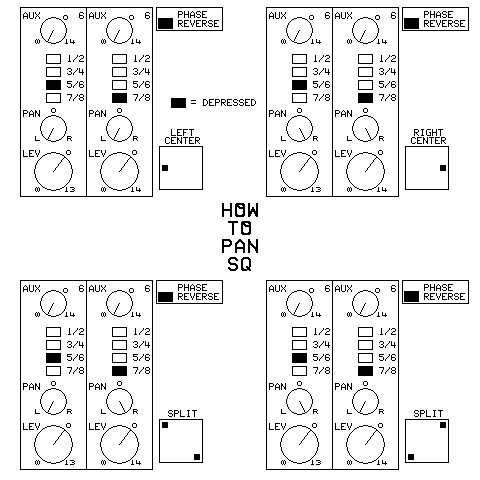
Double SQ
- Set all of the marked controls to their marked settings.
- To encode RM or DS, use the procedure for the RM/DS encoder above.
- For SQ encoding, turn down the aux send for AP, if it exists).
- Each input channel can be positioned independently in the surround image.
- Always use the proper decoder to monitor the mix as it is made.
- To place or pan a channel along the front of the image, assign only the SQ FRONT group. Use the PAN control to
position the source laterally.
NOTE: The source will NOT curve around to the straight left or straight right position.
- To place or pan a channel along the rear of the image, assign only the SQ BACK group. Set the phase switch to not
reverse the phase, and use the PAN control to position the source laterally.
Again, the source will NOT curve around at the ends of the PAN control.
- To make a source jump from the front to the back half, FLIP (see procedure above) it from the SQ FRONT group to
the SQ BACK group.
- To make a source jump from the back to the front half, FLIP it from the SQ BACK group to the SQ FRONT group.
- To place a source along the left or right side, or along a diagonal split, two channel strips are needed. Use a
splitter cable to feed the same source to both strips. Assign one strip to SQ FRONT and the other to SQ BACK. Set
the phase switch to reverse. Then use the following settings:
- For the left side, pan the SQ FRONT strip left, and the SQ BACK strip left. Set the channel faders to position
the source.
- For the right side, pan the SQ FRONT strip right, and the SQ BACK strip right. Set the channel faders to
position the source.
- For the LF−RB diagonal split, pan the SQ FRONT strip left, and the SQ BACK strip right. Set the faders to
position the source.
- For the LB−RF diagonal split, pan the SQ FRONT strip right, and the SQ BACK strip left. Set the faders to
position the source.
- An AFL SOLO channel always appears in the front half in the SOLO output, no matter where it is actually encoded.
- This is a characteristic of most SOLO systems, not a failure.
- At all times, the FADER (or faders) can be used alone to fade the source down to inaudibility.
- For acroperiphonics, side panning, or diagonal splits, the crossfader (or a splitter) and two channel strips
are needed.
Here is a sample mixer with settings used for various Double SQ pan positions:
USING THE DOUBLE SQ ENCODER WITH NO RM:
Use the same procedure used for the RM / DS DOUBLE SQ ENCODER. Note that acroperiphonic is not available.
USING THE RM / DS SINGLE, DOUBLE, OR SWITCHED SQ ENCODER FOR SQ ACROPERIPHONIC:
- To place a source equally in all speakers, two channel strips are needed. Use a splitter cable to feed the same
source to both strips.
Assign one strip to RM FRONT and the other to SQ BACK. Set the phase switch to reverse. Then use the following
settings:
- Turn the pan controls near center, but they can be adjusted to reposition the image left or right.
- Set the channel faders to position the source more to the front or the back.
- Always use the proper decoder to monitor the mix as it is made.
- At all times, the FADER (or faders) can be used alone to fade the source down to inaudibility.
- For side panning or diagonal splits, the crossfader (or a splitter) and two channel strips are needed.
USING THE RM / DS DOUBLE OR SWITCHED SQ ENCODER FOR RM ACROPERIPHONIC:
- To place a source equally in all speakers, two channel strips are needed. Use a splitter cable to feed the same
source to both strips.
Assign one strip to SQ FRONT and the other to RM BACK. Set the phase switch to reverse. Then use the following
settings:
- Turn the pan controls near center, but they can be adjusted to reposition the image left or right.
- Set the channel faders to position the source more to the front or the back.
- Always use the proper decoder to monitor the mix as it is made.
- At all times, the FADER (or faders) can be used alone to fade the source down to inaudibility.
- For acroperiphonics, side panning, or diagonal splits, the crossfader (or a splitter) and two channel strips
are needed.
USING ANY OF THE SQ SYSTEMS FOR CIRCLESURROUND:
- Use ONLY ONE of the following procedures:
- Trade the connections for the SQ BACK feeds into the SQ decoder being used as the back encoder. Use if
nothing but CS is to be used.
- Turn the SQ BACK pan control to the right for left back, and to the left for right back. Use if both
CS and SQ are to be used.
- Then follow the SQ encoding procedures above, with the chosen change in place.
- Always use the proper decoder to monitor the mix as it is made.
- For acroperiphonics, side panning, or diagonal splits, the crossfader (or a splitter) and two channel strips
are needed.
USING THE RM / DS DOUBLE SQ ENCODER FOR 3D RM:
- Set all of the marked controls to their marked settings.
- Each input channel can be positioned independently in the surround image.
- Always use the proper decoder to monitor the mix as it is made.
- To encode RM or DS around the edge of the room, use the procedure for the RM/DS encoder above.
- To place a source above or below the listener, two channel strips are needed. Use a splitter cable to feed the
same source to both strips. Assign one strip to either RM FRONT or RM BACK and the other to SQ BACK. Set the phase
switch to reverse, then use the following settings:
- Turn the pan for the SQ BACK all the way left for below the listener, or all the way to the right for above
the listener. Note that the proper 3D playback equipment is needed to tell the difference.
- For directly above or below the listener, set the fader for the SQ BACK channel to the desired level, and
turn the other fader down.
- To move the sound source away from directly above or below, set the RM channel to the desired direction, and
use the faders to position the source closer or farther from the vertical.
- All of the procedures combined can place the source anywhere on the surface of a sphere surrounding the
listener.
- Notice that when you SOLO a channel in AFL, it always appears in the front half in the SOLO output, no matter
where it is actually encoded. This is a characteristic of most SOLO systems, not a failure.
- At all times, the FADER (or faders) can be used alone to fade the source down to inaudibility.
- For 3D RM, the crossfader (or a splitter) and two channel strips are needed.
USING EITHER DOUBLE SQ ENCODER FOR THE BASIC MATRIX OF UMX:
- Set all of the marked controls to their marked settings.
- Turn down the aux send for AP, if it exists).
- Each input channel can be positioned independently in the surround image.
- Always use the proper decoder to monitor the mix as it is made.
- Set the phase switch to reverse.
- To place a source anywhere in the space among the speakers, two channel strips are needed. Use a splitter cable to
feed the same source to both strips. Assign one strip to SQ FRONT and the other to SQ BACK. Then use the following
settings:
- To move the source from left to right, pan the SQ FRONT strip left or right. For straight left or straight right,
reduce the SQ BACK strip to inaudibility.
- To move the source from front to back, pan the SQ BACK strip left (for front) or right (for back). For straight
front or straight back, reduce the SQ FRONT strip to inaudibility.
- The combinations of both strips can place the sound anywhere within the plane of the speakers.
- Notice that when you SOLO a channel in AFL, it always appears in the front half in the SOLO output, no matter
where it is actually encoded. This is a characteristic of most SOLO systems, not a failure.
- At all times, the FADER (or faders) can be used alone to fade the source down to inaudibility.
- For UMX, the crossfader (or a splitter) and two channel strips are needed.
USING SETS OF ULTIMATE ENCODER PAIRS:
- Set all of the marked controls to their marked settings.
- Turn down the aux send for AP, if it exists).
- Each input channel can be positioned independently in the surround image.
- Always use the proper decoder to monitor the mix as it is made.
- Choose two pairs of buses and set them up as one of these, using the switch table below:
- Stereo, RM, RM Acro, SQ 4−corner, SQ Diagonal Split, SQ Forward−Oriented,
SQ Backward−Oriented, SQ Acro, UMX Basic, RM 3D Front, RM 3D Back
- One pair of buses can be used with more than one of these sets.
- For RM or SQ 4−Corners encoding, only one channel strip is needed.
- For RM Acro, SQ Diagonal Split, SQ Forward−Oriented, SQ Backward−Oriented, SQ Acro, UMX Basic, RM 3D Front,
or RM 3D Back, two channel strips are needed. Use a splitter cable or the crossfader to
feed the same source to both strips. Assign the strips to the buses set up as in the table. Then use the following
settings:
- Setting the switches:
| SWITCH TABLE |
| OPERATION |
CHANNELS |
SWAP
SWITCH |
PHASE
SWITCH
1 |
PHASE
SWITCH
2 |
MODE
SWITCH |
PAN POT
CONTROLS |
CROSS−FADE
CONTROLS |
| Stereo Pass−Through |
Stereo |
Normal |
Normal |
− |
RM |
L − F − R |
not used |
| Phased |
Normal |
Normal |
− |
SQF |
L − F − R |
not used |
| RM Encoder |
Front |
Normal |
Normal |
− |
RM |
L − LF − F − RF − R |
not used
Use Flip Buses |
| Back |
Normal |
Reverse |
− |
RM |
L − LB − B − RB − R |
| RM Acroperiphonic Encoder |
Front |
Normal |
Normal |
− |
RM |
L − LF − F − RF − R |
F − C − B |
| Back |
Normal |
Reverse |
− |
SQF |
L − LB − B − RB − R |
| SQ 4−Corners Encoder |
Front |
Normal |
Normal |
− |
SQF |
LF − F − RF |
not used
Use Flip Buses |
| Back |
Normal |
Normal |
Normal |
SQB |
LB − B − RB |
| SQ Diagonal−Split Encoder |
Front |
Normal |
Normal |
− |
SQF |
LF − F − RF |
F − Split − B |
| Back |
Normal |
Reverse |
Normal |
SQB |
LB − F − RB |
| SQ Forward−Oriented Encoder |
Front |
Normal |
Normal |
− |
SQF |
LF − F − RF |
F − Side − B |
| Back |
Normal |
Normal |
Reverse |
SQB |
LB − F − RB |
| SQ Backward−Oriented Encoder |
Front |
Normal |
Reverse |
− |
SQF |
LF − B − RF |
F − Side − B |
| Back |
Normal |
Reverse |
Reverse |
SQB |
LB − B − RB |
| SQ Acroperiphonic Encoder |
Front |
Normal |
Normal |
− |
RM |
LF − F − RF |
F − C − B |
| Back |
Normal |
Normal |
Normal |
SQB |
LB − B − RB |
| UMX Basic Encoder |
Left−Right |
Normal |
Normal |
− |
SQF |
L − C − R |
[L−R] − C − [F−B] |
| Front−Back |
Normal |
Normal |
Reverse |
SQB |
F − C − B |
| RM 3D Front Encoder |
Front |
Normal |
Normal |
− |
SQF |
L − LF − F − RF − R |
Horiz − Oblique − Vert |
| Down−Up |
Normal |
Normal |
Reverse |
SQB |
N − NF − F − ZF − Z |
| RM 3D Back Encoder |
Back |
Normal |
Reverse |
− |
SQF |
L − LB − B − RB − R |
Horiz − Oblique − Vert |
| Down−Up |
Normal |
Reverse |
Reverse |
SQB |
N − NB − B − ZB − Z |
| CircleSurround Encoder |
Front |
Normal |
Normal |
− |
SQF |
LF − F − RF |
F − Side − B |
| Back |
Swap |
Normal |
Reverse |
SQB |
LB − F − RB |
- Note that more than two sets are possible at the same time with only 8 buses. For example:
If you set up two pairs for RM and two pairs for SQ forward, the following can be used simultaneously:
| SAMPLE ENCODER TABLE |
| |
RM Encoder |
SQ Forward−Oriented |
| ENCODING SET |
SUB 1−2 RM Front |
SUB 3−4 RM Back |
SUB 5−6 SQ Front |
SUB 7−8 SQ Back |
| RM |
Front |
Back |
|
|
| SQ |
|
|
Front |
Back |
| RM Acroperiphonic |
|
Back |
Front |
|
| SQ Acroperiphonic |
Front |
|
|
Back |
| RM 3D Encoding |
|
Back |
Front |
Vertical |
| UMX Basic |
|
|
Left−Right |
Back−Front |
If you set up two pairs for SQ Front−Oriented and two pairs for SQ Back−Oriented, the following can be
used simultaneously:
| SAMPLE ENCODER TABLE |
| |
SQ Forward−Oriented |
SQ Backward−Oriented |
| ENCODING SET |
SUB 1−2 SQ Front |
SUB 3−4 SQ Back |
SUB 5−6 SQ Front |
SUB 7−8 SQ Back |
| SQ Forward−Oriented |
Front |
Back |
|
|
| SQ Backward−Oriented |
|
|
Front |
Back |
| RM |
Front |
|
Back |
|
| SQ 4−Corners |
Front |
|
|
Back |
| RM 3D Encoding |
Front |
Vert Front |
Back |
Vert Back |
| UMX Basic |
Left−Right |
Back−Front |
|
|
- Notice that when you SOLO a channel in AFL, it always appears in the front half in the SOLO output, no matter
where it is actually encoded. This is a characteristic of most SOLO systems, not a failure.
- At all times, the FADER (or faders) can be used alone to fade the source down to inaudibility.
- For acroperiphonics, side panning, diagonal splits, RM 3D, or UMX, the crossfader (or a splitter) and two
channel strips are needed.
- To use more pairs than you have bus pairs, you can bounce bus pairs to pairs of tracks.
- This can even be used with a 4 bus (or 2+2) with only one Ultimate Encoder Pair and a stereo pair (RM Front).
All tracks using the same matrix settings can be bounced to a pair of tracks. Then the bounced pairs can be mixed
in stereo.
TABLES OF MODULATIONS:
| TABLE OF DIRECTIONS |
| LETTER |
SOUND DIRECTION |
LETTER |
SOUND DIRECTION |
LETTER |
SOUND DIRECTION |
| L |
To the left |
C‡ |
Centered |
R |
To the right |
| F |
To the front |
C‡ |
Centered |
B |
To the back |
| Z |
To the zenith (up) |
C‡ |
Centered |
N |
To the nadir (down) |
| (LR)(FB)(ZN) |
Order of use |
‡ Omitted if other letters present.
| TABLE OF MODULATIONS AND DIRECTIONS |
| SIGNALS |
DIRECTIONS |
| LETTER |
MODULATION |
RM |
SQ |
UMX |
| L |
Left channel |
L |
LF |
L |
| R |
Right channel |
R |
RF |
R |
| I |
In phase |
F |
F |
C |
| O |
Out of phase |
B |
B |
− |
| K |
Koino−clockwise |
N |
LB |
F |
| A |
Anti−clockwise |
Z |
RB |
B |
| ? |
Any on pan pot |
? |
? |
? |
| (LR)(IO)(KA) |
Order of use |
|
| TABLE OF PAN POSITIONS |
CHANNEL
ASSIGN |
MATRIX
SELECT |
PAN
L |
PAN
C |
PAN
R |
| RM FRONT |
RM |
L |
I |
R |
| RM BACK |
RM |
L |
O |
R |
| SQ FRONT |
SQ any but B−O |
L |
I |
R |
| SQ BACK |
SQ 4−C or B−O |
K |
O |
A |
| SQ BACK |
SQ F−O or DGS |
K |
I |
A |
| SQ FRONT |
SQ B−O |
L |
O |
R |
|
| TABLE OF SURROUND RECORDING PAN SETTINGS |
S
Y
S |
CHANNEL
STRIP #1 |
CHANNEL
STRIP #2 |
MATRIX
SELECT |
CONTROL
IN USE |
CONTROL
POSITION |
1 |
2 |
3 |
4 |
5 |
CONTROL
POSITION |
R
M |
RM FRONT |
(none) |
RM |
Pan pot #1 |
Pan Left |
L |
LF |
F |
RF |
R |
Pan Right |
| RM BACK |
(none) |
RM |
Pan pot #1 |
Pan Left |
L |
LB |
B |
RB |
R |
Pan Right |
R
M
3
D |
SQ BACK†† |
SQ 4−C |
NORMAL |
Pan pot #1 |
Pan Left |
N |
NB |
B |
ZB |
Z |
Pan Right |
| SQ BACK†† |
(none) |
SQ F−O |
Pan pot #1 |
Pan Left |
N |
NF |
F |
ZF |
Z |
Pan Right |
| RM any pan† |
SQ BACK pan left |
SQ †††† |
Cross Fade |
RM any pan |
RM |
−− |
RM N |
−− |
N |
SQ BACK |
| RM any pan† |
SQ BACK pan right |
SQ †††† |
Cross Fade |
RM any pan |
RM |
−− |
RM Z |
−− |
Z |
SQ BACK |
S
Y
S |
CHANNEL
STRIP #1 |
CHANNEL
STRIP #2 |
MATRIX
SELECT |
CONTROL
IN USE |
CONTROL
POSITION |
1 |
2 |
3 |
4 |
5 |
CONTROL
POSITION |
S
Q |
SQ FRONT |
(none) |
SQ any but B−O |
Pan pot #1 |
Pan Left |
LF |
−− |
F |
−− |
RF |
Pan Right |
| SQ BACK†† |
(none) |
SQ 4−C |
Pan pot #1 |
Pan Left |
LB |
−− |
B |
−− |
RB |
Pan Right |
| SQ FRONT pan left |
SQ BACK pan left |
SQ F−O or B−O |
Cross Fade |
SQ FRONT |
LF |
−− |
L |
−− |
LB |
SQ BACK |
| SQ FRONT pan right |
SQ BACK pan right |
SQ F−O or B−O |
Cross Fade |
SQ FRONT |
RF |
−− |
R |
−− |
RB |
SQ BACK |
| SQ FRONT pan left |
SQ BACK pan right |
SQ DGS |
Cross Fade |
SQ FRONT |
LF |
−− |
C |
−− |
RB |
SQ BACK |
| SQ FRONT pan right |
SQ BACK pan left |
SQ DGS |
Cross Fade |
SQ FRONT |
RF |
−− |
C |
−− |
LB |
SQ BACK |
S
Y
S |
CHANNEL
STRIP #1 |
CHANNEL
STRIP #2 |
MATRIX
SELECT |
CONTROL
IN USE |
CONTROL
POSITION |
1 |
2 |
3 |
4 |
5 |
CONTROL
POSITION |
U
M
X
B
M
X |
SQ FRONT |
(none) |
SQ any but B−O |
Pan pot #1 |
Pan Left |
L |
−− |
C |
−− |
R |
Pan Right |
| SQ BACK†† |
(none) |
SQ F−O |
Pan pot #1 |
Pan Left |
F |
−− |
C |
−− |
B |
Pan Right |
| SQ FRONT pan left |
SQ BACK pan left |
SQ F−O |
Cross Fade |
SQ FRONT |
L |
−− |
LF |
−− |
F |
SQ BACK |
| SQ FRONT pan right |
SQ BACK pan left |
SQ F−O |
Cross Fade |
SQ FRONT |
R |
−− |
RF |
−− |
F |
SQ BACK |
| SQ FRONT pan left |
SQ BACK pan right |
SQ F−O or DGS ††† |
Cross Fade |
SQ FRONT |
L |
−− |
LB |
−− |
B |
SQ BACK |
| SQ FRONT pan right |
SQ BACK pan right |
SQ F−O or DGS ††† |
Cross Fade |
SQ FRONT |
R |
−− |
RB |
−− |
B |
SQ BACK |
| TABLE OF SURROUND RECORDING MODULATIONS |
S
Y
S |
CHANNEL
STRIP #1 |
CHANNEL
STRIP #2 |
MATRIX
SELECT |
CONTROL
IN USE |
CONTROL
POSITION |
1 |
2 |
3 |
4 |
5 |
CONTROL
POSITION |
S
I
G
N
A
L
S |
RM FRONT |
(none) |
RM |
Pan pot #1 |
Pan Left |
L |
LI |
I |
RI |
R |
Pan Right |
| RM BACK |
(none) |
RM |
Pan pot #1 |
Pan Left |
L |
LO |
O |
RO |
R |
Pan Right |
| SQ FRONT |
(none) |
SQ any but B−O |
Pan pot #1 |
Pan Left |
L |
LI |
I |
RI |
R |
Pan Right |
| SQ BACK†† |
(none) |
SQ 4−C |
Pan pot #1 |
Pan Left |
K |
OK |
O |
OA |
A |
Pan Right |
| SQ BACK†† |
(none) |
SQ DGS or F−O |
Pan pot #1 |
Pan Left |
K |
IK |
I |
IA |
A |
Pan Right |
| RM FRONT any pan |
SQ BACK any pan |
SQ 4−C |
Cross Fade |
RM FRONT |
?I |
−− |
C |
−− |
?O |
SQ BACK |
| SQ FRONT pan left |
SQ BACK pan left |
SQ F−O or B−O |
Cross Fade |
SQ FRONT |
L |
−− |
LK |
−− |
K |
SQ BACK |
| SQ FRONT pan right |
SQ BACK pan right |
SQ F−O or B−O |
Cross Fade |
SQ FRONT |
R |
−− |
RA |
−− |
A |
SQ BACK |
| SQ FRONT pan left |
SQ BACK pan right |
SQ DGS |
Cross Fade |
SQ FRONT |
L |
−− |
LA |
−− |
A |
SQ BACK |
| SQ FRONT pan right |
SQ BACK pan left |
SQ DGS |
Cross Fade |
SQ FRONT |
R |
−− |
RK |
−− |
K |
SQ BACK |
4−C = 4−Corner, DGS = Diagonal Split, F−O is Forward−Oriented,
B−O is Backward−Oriented.
† Use either RM FRONT or RM BACK, for any pan position around the RM periphery. See the
Table of Pan Positions.
If using Ultimate Encoder Pairs, SQ Forward−Oriented FRONT and
SQ Backward−Oriented FRONT work better.
†† This could be Channel Strip #2 if a pair is needed for other positions.
††† Best to use Forward−Oriented SQ if available.
Diagonal SQ is second best.
†††† Best is Forward−Oriented SQ for front half,
Backward−Oriented SQ for back half. Use Diagonal Split if Forward and/or Backward are not available.
If 10 buses are available, all encoders except acroperiphonic are possible. Use SQ Front, SQ B−O Front,
SQ DGS Back, SQ F−O Back, and SQ B−O Back.
Links:
- QUADRAPHONIC AND SURROUND INDEX PAGE
- Encoding Surround Sound With Your Mixer
- Phlazex Surround Encoder
- UniQuad UQ-1A Quadraphonic Decoder
- Stereo and surround sound
- Albums and soundtracks I recorded
- HOME