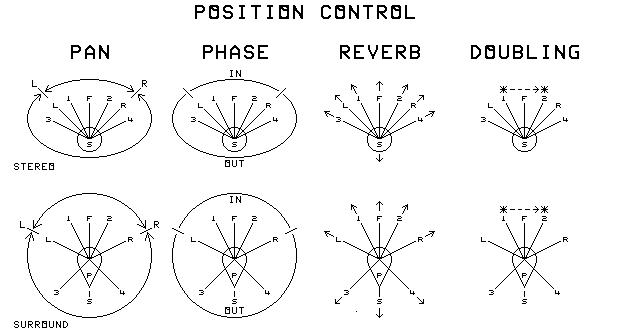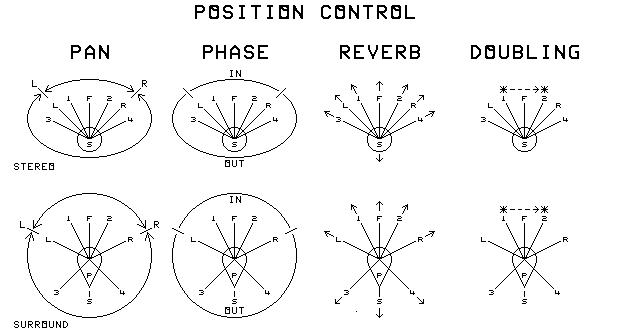PANNING TIPS
Part of effective recording is getting your panned stereo image to sound
good. Proper positioning of sound sources is necessary to do that. If the sound sources are
positioned in the wrong places, the recording sounds strange. The listener hears a strange
placement of the musicians in the stereo image.
Here are some suggestions to getting a good mix:
Diagram of possible pan locations:
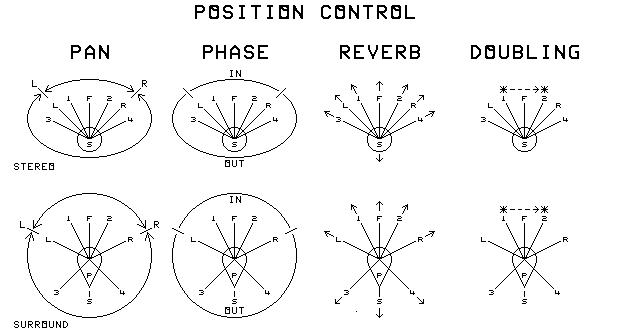
The controls you have available to work with are:
- The pan pot: This allows you to place a part anywhere in the stage
between the stereo speakers.
- Phase: In matrix surround, parts that are in phase with each other in
both stereo channels appear in front. Sounds with opposite phase between the
stereo channels go to the back. (Note that instruments panned somewhat to the
back sides in matrix surround appear spread out wider than the speakers when
the mix is played in 2-speaker stereo.)
- Distance: Reducing level and adding reverb to a part moves it farther
away from the listener.
- Effects: Delay, Chorus, and other part-multiplying techniques can be
used to make one part sound like several.
Now let's look at some principles that can make sounds "pan out"
in your mix:
- Try to balance the mix left to right. An unbalanced mix can sound
lopsided, and create unresolved tension.
- Also try to balance the mix acoustically, so that the lows or highs don't
dominate on either side.
- Mix to create a stage full of spread out performers, not two or three
tightly bunched groups of performers fighting for breathing space.
- Because deep bass is reinforced when in phase in all speakers, the kick
drum and the bass are stronger in the center front of the mix (point F on the
diagrams).
- The lead vocal works best in the center front, because it is the focus of
the piece (Point F). If there are no vocals, then the main melody instrument is most
effective there.
- One exception is if there are two lead vocalists who alternate parts. Then
it is best to pan them to the subsidiary center on opposite sides (points 1 and 2
on the diagrams).
- Because the snare drum is a major timekeeping element, it also works
well in the center front (Point F). It should also be close, with very little
depth (if any) placed on it with reverb.
- Backup vocals work well at the sides (Points L and R), or spread out
across the front if there are many (in the area of points 1 and 2).
- In surround sound, some of a large number of backups can even be wrapped
around the listener (from point 1 to point 3, and from point 2 to point 4).
- Melody instruments panned close to center keep the focus on the tune
(between points 1 and 2). The lead guitar belongs there.
- Instruments with solos definitely should be placed near the center (between
points 1 and 2).
- Instruments playing in alternating counterpoint (one plays, then the other
responds -- like in "Dueling Banjos") should be panned to opposite sides
equally (points 1 and 2 at the closest, points L and R at the widest).
- Harmony and rhythm instruments placed at the sides lend support without
dominating (points L and R, or even 3 and 4).
- Try to avoid using an acoustic guitar with a piano (real or synthesized).
They tend to blend into a "guiano" (or is "puitar" a better
word?). If you must have them both, they should never both be playing chords at
the same time. Here are some tips on how to keep them separated:
- Ask them to play different parts
- If using a synthesizer, choose a different voice or sharpen the attack.
- Equalize them differentially.
- Pan them to opposite sides (L and R).
- In different verses, substitute one for the other.
- Allow each to dominate the other at different times.
- Having one play staccato or arpeggio helps.
- Try having them play in different octaves. But it usually doesn't work.
- Have them play in alternate counterpoint. This produces excellent results in
an otherwise bad situation.
- The trombone and bassoon get into similar trouble, with the "tromboon".
- Avoid panning vocals or primary instruments to center back in surround sound
(point S). In matrix surround, they disappear entirely in mono playback. But that
is the perfect place for reverb and other space-expanding effects that would be
overpowering in mono playback.
- In a live concert, pan any audience pickup mics equally about point S.
Using a stereo pickup with additional surround mics gives an audience pickup
pattern similar to P in the diagram.
- My advice on fake-stereo synthesizing is: Don't! Most people
really don't want to hear a 12-foot-wide guitar.
- When using reverb to create the illusion of distance, pan it in nearly the same
direction as the source. When using reverb to simulate a reflective space, pan it to
the rear. More than one reverb channel, panned differently, helps with creating a
space.
- Stereo delays and chorus effects should be panned wide to avoid cancellation
effects between the two outputs (Points L and R, or near points 3 and 4). But don't
pan the effect opposite the source instrument.
- Watch overdoing the effects, especially delays and chorus effects. They
can cause unwanted comb-filter effects, image shifting, and strange sensations
of motion.
- Note that running the same source through two different channels or tracks
does not double the image. The two sum together into one pan position between them.
- When you play back your mix, if the parts are not panned where you put them, look
for the following causes:
- Leakage between parts: Mics picking up spill from other parts usually cause
this.
- Mics picking up monitors: This also causes spill from other parts to enter a
channel.
- Headset mics: These can pick up different things as the performer's head turns.
- Delay and reverb effects: Settings in certain ranges can provide false location
clues.
- Guitar-piano interaction: See above.
- Compression: This can alter location when used after panning has already taken
place, unless a stereo link is provided between the compressor channels.
- Unexpected changes in equalization or phase: This can happen anywhere in the audio
chain after the pan pots.
- Wrong connections: The wrong instrument may have been panned there, or the output
busses may have been switched.
- Failure to roll off highs of parts or effects panned to the rear: This fools some
surround sound decoders.
- Tiny amounts of distortion in transients: This can cause false location clues.
- Mistracking in noise-reduction devices: This momentarily alters panning during
attacks, when the ear is most sensitive to direction.
- Defects in the studio monitor system: This makes you think the locations are
wrong when they aren't.
- Avoid the temptation to cram too much into the mix. (I tend to think of all
of the singing department-store Santas in the world, all trying to go down the same
chimney at the same time. That is usually enough to stop me.)
These suggestions are not requirements, but they are a good place to
start. Always feel free to experiment, especially if you can do so in a way
that you can recover from easily if the experiment fails.
LINKS: