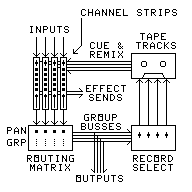
Almost all beginners seem to make the same mistakes when they first use multitrack recorders. Here is a list of the most common mistakes and misconceptions to be avoided:
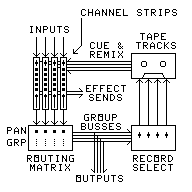
Confusing channels, groups (or busses), and tracks:
Most portable studios and larger setups are divided into several sections, each having different functions. Those functions are usually independent of each other. They are:
Mixer INPUT CHANNELS or CHANNEL STRIPS: These are usually columns of controls on the board, each handling one audio input. Tape tracks are also played back through channels.
GROUPS or busses: Group assign switches and pan pots collect the outputs of the input channels onto the group busses. These produce the mixdown and the signals sent to the recording amplifiers.
Tracks on the tape: Each track is a physical stripe of recording along the tape. It has its own gap in the recording head. Track assign switches and record function switches select which groups are recorded on which tracks.
In many cases, the only time a channel is linked to a track is when a track is played through it. But some setups have "direct out" paths that connect a channel strip directly to the record amplifier of a track.
Not understanding the various methods:
The recordist has several tools at his disposal, in the form of procedures. The differences between them must be understood. They are:
INITIAL TRACKING: Recording one or more tracks on a blank tape.
STEREO TRACKING: Recording stereo pairs of tracks on a blank tape.
OVERDUBBING: Playing existing tracks while recording new ones in sync with them.
BOUNCING TRACKS: Condensing many tracks down to a few, to make room for more overdubbing. See About Bouncing for more on this.
PING-PONGING TRACKS: Same as bouncing.
INTERNAL BOUNCING: Condensing tracks to unused tracks on the same tape.
REMIXING: Same as internal bouncing.
EXTERNAL BOUNCING: Condensing tracks to another tape.
BOUNCING FORWARD: Condensing tracks to another song on the same disk.
ADDING: Adding new sound in, as tracks are copied in a bounce.
MIXING DOWN: Mixing and panning to make the final product on a 2-track recorder.
MASTERING: Making the final level, EQ, and effect tweaks.
Purchasing the wrong equipment:
Many beginners buy the wrong equipment for the purpose they have in mind. Here are some of the more common mistakes in selecting a multitrack or portable studio:
Connecting incompatible signals:
There are several different kinds of audio signals that are incompatible with each other. Special networks are necessary to interconnect them without causing noise, distortion, or actual damage:
Most of the damage results from connecting speaker or headphone outputs to mic or line inputs. Other mismatches result in noise, clipping, or very low signal.
Misunderstanding the purposes of the pan control:
A pan (short for panoramic) pot works the same as a cross fader, increasing the signal to one group, while decreasing the signal to another, as the control is moved. Thus, when it is turned all the way to the left side, the group assigned to its left end gets all of the signal. As the pan pot is moved toward the right, the group assigned to its right end gets more signal, and the group assigned to its left end gets less signal. Finally, at the right end of its travel, the pan pot sends all of the signal to the group assigned to its right end. In the center position, both groups get equal amounts of signal.
The pan control has different purposes during different phases of the recording process:
INITIAL TRACKING: The pan control and assign switches select the track each channel is sent to on some units. On others, they do nothing affecting the recording.
STEREO TRACKING: On some units, the assign switches select which pair of tracks the channel is sent to. The pan pot sets its final pan position in the stereo mix, provided that the pair of tracks retains its integrity as a left-right pair throughout the multitracking process.
OVERDUBBING: The pan control and assign switches select the track each channel is sent to on some units.
BOUNCING: If sent to a single track, the pan control and assign switches select the track each channel is bounced to. If bounced to a pair of tracks, the assign switches select which pair of tracks the channel is sent to, and the pan pot sets its pan position in the final stereo mix.
ADDING: If adding to a single track, the pan control and assign switches select the track each track is bounced to and each channel added to. If bounced and added to a pair of tracks, the assign switches select which pair of tracks the track or channel is sent to, and the pan pot sets its final pan position in the stereo mix.
MIXING DOWN: The pan pot sets the track's final pan position in the stereo mix. Stereo pairs must be panned hard left and hard right to retain the pan setting in an earlier take or bounce.
Using the equalization controls wrong:
Because beginners do not understand the centered nature of equalizing controls, they tend to treat them as specialized volume controls:
The usual mistake is starting with the EQ controls set all the way down, and raising each of them in turn, until it "sounds right." This approach usually leaves the equalization curve with many unnecessary bumps and dips in it.
Equally wrong is the practice of raising each EQ control until feedback starts, and then backing it down so many dB. Some people use pink noise as a stimulator, others have no sound source, or clap their hands. This is guaranteed to find the feedback curve of the room, but it will almost never result in good sound.
An equalization control's job is to make the strength of a certain frequency band different than the strength of the rest of the frequencies.
The correct way to set EQ is to start off with each control in the FLAT (0 dB) position. This is usually straight up on rotary controls, and the middle line on sliders. Then make adjustments only if something is wrong with the sound.
Additionally, most equalization controls introduce phase shifts when not in the center, 0dB, or FLAT position.
Not understanding gain structure.
Beginners often make the mistakes when setting trims, gains, and faders. The following mistakes produce too much noise:
The following mistakes produce distortion.
The proper gain settings (called the gain structure) is set in the following way:
Recording without a definite plan in mind:
It always happens the first time. You record until the tracks are full, but since the song isn't done, you scratch your head and say "what do I do now?" Then you mix those down to a track on another tape, and only then realize that all of those parts must now be panned together in the final mix. Finally, after three bounces, you realize that the lead vocal has turned to mud.
It is necessary to plan your moves before recording anything, so you have a definite plan in mind that will work. The following tips will help you to plan effectively:
Reverse this list, and you have your plan.
Trying to record pan positions on a mono track:
Stereo requires two channels and two tracks (at least) to exist. Mixing to only one track produces a result that is mono in nature. In order for pan positions to survive, the tracks they are recorded to must be maintained as left and right tracks throughout the entire recording process.
Not leaving enough empty tracks to bounce to:
Once all of the tracks on the tape are full, an internal bounce is impossible. Only an external bounce to another tape will work. So if you intend to do an internal bounce, you must leave one empty track (or two for a stereo internal bounce).
Recording foreground tracks before bouncing:
Unless a digital multitrack is used, bouncing causes a small degradation in the quality of the sound. Therefore, the lead vocal and the other most important parts should not be bounced. Careful planning is necessary to make sure that the critical tracks are not subjected to bouncing.
Needing the same channel strips for two different purposes at once:
Many portable studios have fewer channel strips that can handle microphones than they have tape tracks. Since each channel strip also serves as a return path for tape playback, situations arise where a channel strip is needed for both tape playback (for a remix, an effect, or a cue send) and a microphone at the same time.
The solution is to save for bouncing purposes the tracks that play through the mic channels. Of course, if more mic channels are needed at one time than the number on the unit, an external mixer can supply the extra preamps needed.
Expecting to resynchronize tracks on separate tapes:
Whenever an external bounce is done, ALL of the tracks from the first tape must be transferred to the recipient tape. If all of the drums are combined, but the bass player is left behind on the old tape, it is impossible to resynchronize the bass and drums again. One part will always end up a little ahead or behind the other. The only exception to this rule is if the tracks are recorded on a digital medium, or where it is possible to record time codes and fully control the speed of both playback devices.
Trying to play the multitrack tape in a standard tape deck:
The multitrack tape is not recorded in the standard format used for commercially sold tapes:
Most standard tape decks can play only two tracks at a time.
Many multitrack decks run at different speeds than standard tape decks.
You haven't yet set the levels and pan positions of the instruments.
Since the tape is not compatible with standard decks, it must be copied to a tape that is compatible.
You need to mix the multitrack tape down to two tracks and record the results on a two-track recording device.
Not understanding the mixdown process:
Mixing down is the process of producing a two-channel recording from a multitrack recording:
Each track is fed into a channel strip on a mixer.
Loudness, pan position, and equalization are set to their final values during the mixdown.
Special effects can be added during the mixdown.
The critical balances between parts are adjusted during the mixdown, so the parts don't drown each other out.
The resulting mix is then recorded on a 2-channel stereo master recorder. It can be any of the following:
The master recording so produced, after being tweaked and sweetened, is the one all of the copies are generated from.
Ruining recordings through unexpected signal paths:
This usually happens in one of these ways:
Trying to use the mix bus when recording more tracks than its capacity. This causes sound sources to end up on more than one track.
Thinking you did a great take, only to find out that the great mix you did went to the monitors, but not to the tape.
Forgetting that a track can bypass the input channels during punch-in-punch-out operations.
A sneak path allows signals to go backwards through a component.
Hum induced through ground loops.
Accidentally including the MIDI sync track in the mix.
Wrong connections.
Links