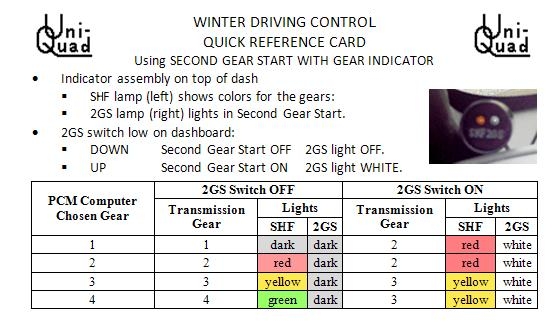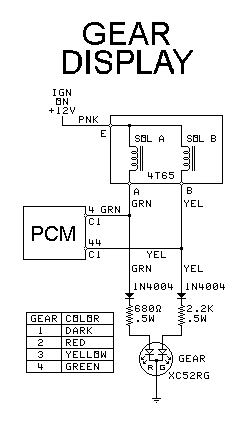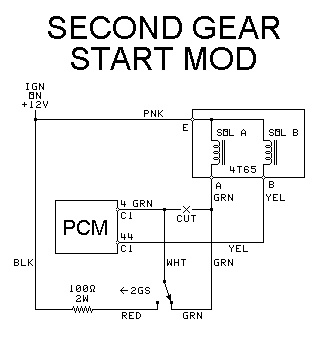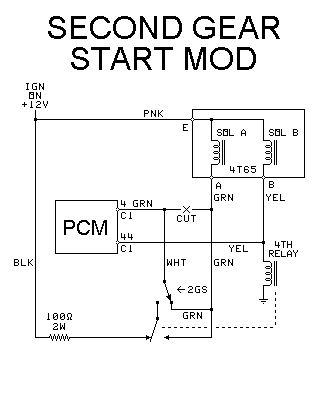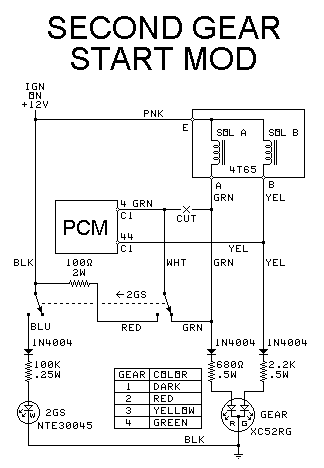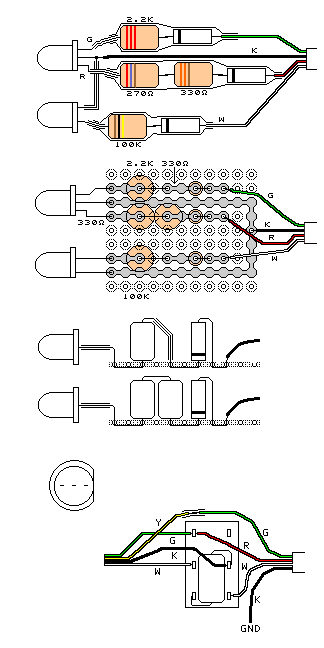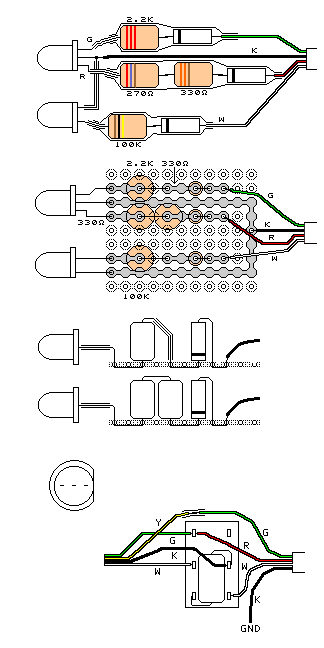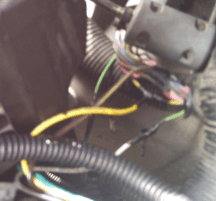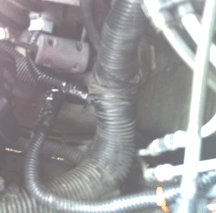MODIFY YOUR GM CAR
FOR WINTER DRIVING


Adding SECOND GEAR START WITH GEAR INDICATOR to your GM car
DISCLAIMER
This information is provided for only the purpose of increasing safety in
winter driving.
This device is not guaranteed to prevent wheel slip.
The page author will not be responsible for any damages caused by any of the
following:
- Bad connections, wrong connections, or sloppy wiring methods
- Any substitution of improper parts
- Attempts to use this information for auto racing purposes
- Attempts to use this information for cars not made by GM
- Any lit check engine light resulting in vehicle service charges
- A driver overloading the engine, transmission, or drive train
- Law Enforcement thinking the Indicator is a RADAR or LIDAR detector and
ripping it out
- The voiding of any warranties that installing this device may cause
- Any traffic accident or missed appointment caused by failure to negotiate
slippery conditions
- Anything else, including material from this page copied to other sites.
One of the reasons that modern vehicles have so much trouble in winter weather is that the
engines are so powerful that they easily cause the wheels of the car to spin on snow or ice. The
high torque multiplication of first gear contributes to this.
The Second Gear Start modification will not totally prevent wheel slip. The driver's skill and
the slipperiness of the surface are also factors in wheel slip. But this device will greatly help
the driver to control wheel slip.
Unlike devices in other websites that propose using such wiring, this has been tested in a
2002 Pontiac Bonneville SLE owned by the page author, and has been shown to actuate the
transmission as described.
This should work in any GM-designed car with a 4-speed automatic transmission made since 1994
and controlled by the GM Powertrain Control Module (PCM).
This has not been designed for cars made by other companies and sold in the US by GM.
This has not been designed or approved in any way by GM. It is in no way connected with GM or
its subsidiaries.
The instructions for using this device are given first, followed by the theory of operation,
and then the construction details.
USING SECOND GEAR START WITH GEAR INDICATOR

Second Gear Start indicator (top)
Second Gear Start control (red switch)

Indicator module
Here is how to use Second Gear Start With Gear Indicator:
- This unit has two components on the instrument panel:
- The SHF/2GS indicator assembly on the dash top (round object at very top of
photo)
- The red 2GS switch low on the dashboard (bottom right of photo)
- The indicator assembly has two lamps:
- The left SHF lamp shows the following colors for the gears when the Gearshift is in
any forward gear:
- 1st Gear: DARK
- 2nd Gear: RED
- 3rd Gear: YELLOW (or AMBER)
- 4th Gear: GREEN
- Note that a small delay occurs between when the Powertrain Control Module (PCM)
selects the shift (the light changes color)
and when the hydraulics in the transmission actually make the shift.
- The right 2GS lamp lights WHITE when the Second Gear Start (2GS) switch is
activated.
- The 2GS switch has two positions:
- Press the bottom of the switch to turn OFF Second Gear Start for normal driving.
The 2GS light will be OFF.
- Press the top of the switch to turn ON Second Gear Start for slippery conditions.
The 2GS light will be WHITE.
- Operation test:
- Make sure the Gearshift is in Park and that the Ignition is OFF.
- Turn ON the 2GS switch.
- Turn the Ignition to ON, but do not start the engine.
- The left light (SHF) should be YELLOW* and the right light (2GS) should be WHITE
(see photo).
- Start the engine. The SHF light should turn RED*.
- Turn OFF the 2GS switch. Both lights will go OFF*.
- If you are not going to drive the car, turn OFF the Ignition.
* Note that some car models may show different colors on the SHF lamp if the Gearshift is not in a
forward gear.
- Normal Driving:
- Leave the 2GS switch OFF.
- Use the SHF light to help you save gasoline. Through throttle control, you can
cause earlier shifts to higher gears.
- Icy or Other Slippery Conditions:
- Leave the 2GS switch OFF until it is needed.
- Turn the 2GS switch ON when the streets are slippery enough that control is
impaired.
- If the car has traction control, it can interfere with the using Second Gear
Start to increase traction. Turn OFF Traction Control if it interferes.
- Do not expect quick acceleration when the 2GS switch is ON. Accelerate
gently and drive slow.
- The Check Engine light will come ON if too much acceleration is applied.
- If you need quick acceleration, turn OFF the 2GS switch.
- Freeing a car stuck in snow (or other case where the wheel spins):
- Turn Traction Control OFF.
- Turn 2GS ON.
- Use salt, sand, branches, boards, or other aids to increase traction.
- Alternate between the R and 2 positions on the Gearshift to rock the car
out.
- Take it easy. Do not overload the engine or transmission.
- Freeing a car stuck in a hole (or other case where the wheel does not rotate):
- Turn Traction Control OFF.
- Turn 2GS OFF.
- Jack up the wheel and fill the hole with boards or other materials to hold up
the wheel.
- Alternately use the R and 1 positions on the Gearshift to rock the car out.
- Take it easy. Do not overload the engine or transmission.
- Stopping a car with brake failure:
Many people do not know how to stop a car without brakes. It's easy if you know how.
- Take your foot off the gas.
- Try the parking brake first.
- Do NOT Turn OFF the Ignition, or the transmission will shift into neutral.
- Turn 2GS OFF.
- Move the Gearshift to 3, then to 2, and then to 1 as the car slows down.
- Steer uphill.
- When the car fully stops, move the Gearshift to Park.
- Turn OFF the Ignition.
- Call for a tow.
- Other tips for using Second Gear Start With Gear Indicator:
- Print out and keep the Quick Reference Card (below).
- Turning ON the 2GS switch can affect engine braking.
- For increased engine braking, move the Gearshift to the 3 or 2 position.
- Do not try to force a quick acceleration when the 2GS switch is ON. Excessive
force can damage the transmission.
- If you need quick acceleration, turn OFF the 2GS switch.
- Note that, unless the relay (below) is installed, the 2GS switch also prevents
the transmission from using 4th gear. But, since 4th gear never engages below 45 mph, and since
it is not a good idea to be going over 45 mph in slippery conditions, 4th gear is not normally
needed when the 2GS switch is ON.
- Also note that, unless the relay is installed, the SHF light will always be
RED or YELLOW with 2GS ON.
- Note that turning the 2GS switch ON will shift the transmission into 2nd gear
when the Gearshift is in the 1 position.
A WORD OF WARNING
It has come to the attention of the page author that some law enforcement officials mistake
devices such as this one for illegal RADAR or LIDAR detectors. Instead of realizing that there are
other legal modifications people can make to their cars, they wrongly assume that any device such as
the Indicator Assembly is an attempt to disguise an illegal detector.
States with such backward laws include Virginia, the District of Columbia, and Quebec.
It might be a good idea to print the Quick Reference Card above and keep it in the car as
evidence that this is not an illegal detecting device.
WHY THE PAGE AUTHOR BUILT THIS
The following events resulted in the page author building this device:
- The previous two cars the page author owned had some form of Second Gear Start.
- Second Gear Start worked quite well with slippery conditions on the other two cars.
- One time, the page author was caught in an ice storm where almost all of the cars slid off the
street into curbs and ditches. With Second Gear Start and antilock brakes, the page author still
had complete control of the car. But he did turn onto a quieter street to avoid being hit by other
cars.
- The city relocated the page author's driveway to add curbs and sidewalks on the street.
- The new driveway has a sharp uphill section just before the ridge preventing street drainage
into the driveway.
- The page author agreed to the design of the driveway because his car had Second Gear Start.
- The President's Cash for Clunkers program depleted the market of cars with Second Gear Start.
- The page author had to quickly buy a car because of the sudden loss of use of the previous
car.
- The new car couldn't get out of the driveway on days when ice storms happened.
- Due to financial agreements, the page author would have lost a lot of money if he traded the
car at the time he modified it.
- The page author decided to research adding Second Gear Start to the car.
- The author added gear indications for saving gas when he discovered how easy it is to do.
THEORY OF OPERATION FOR WINTER DRIVING
The theory of the operation of this device is based on the principle of the weakest link in a chain.
But instead of a chain, there is a drive train with two places where slippage can occur. Which one slips
depends on the amount of torque needed to make each one slip.
Known values for the 4T65 transmission:
- The gear ratios are as follows:
| 1st Gear |
2nd Gear |
3rd Gear |
4th Gear |
Reverse: |
| 2.921:1 |
1.586:1 |
1.000:1 |
0.705:1 |
-2.385:1 |
Let's assume the following:
- Let the value n be the amount of input torque on the torque converter needed to make it slip.
- Five times n is the amount of output shaft torque needed to make a wheel slip on sample ice (Low).
- Four times n is the output shaft torque needed to make a wheel slip on more slippery ice (High).
- Torque multiplication by the torque converter (TC) just before it slips is 2:1.
Now look at the table of operation of this transmission:
| Gear | TC Slip
Torque | TC
Ratio | Gear
Ratio |
Output
Ratio
TC & Gear | Output Shaft
Slip Torque
Low | High |
Engine
Torque
To Slip TC |
Engine Torque
To Slip wheel
Low | High |
Which Will
Slip First
Low | High |
| 1 | n | 2 | 2.921 |
5.842 | 5n | 4n |
n | 0.856n | 0.685n |
wheel | wheel |
| 2 | n | 2 | 1.568 |
3.136 | 5n | 4n |
n | 1.594n | 1.276n |
TC | TC |
| 3 | n | 2 | 1.000 |
2.000 | 5n | 4n |
n | .2.500n | 2.000n |
TC | TC |
| 4 | n | 2 | 0.705 |
1.410 | 5n | 4n |
n | .3.546n | 2.837n |
TC | TC |
| R | n | 2 | 2.385 |
4.770 | 5n | 4n |
n | .1.048n | 0.839n |
TC (?) | wheel |
The idea here is to make the torque converter (TC) the weakest link in the chain. It will slip
first, before the road wheels do, if the engine torque needed to slip a wheel is larger than n.
Notice that in the table, the engine torque needed to slip a wheel is greater than n in all gears
except first gear (and reverse, if the ice is very slippery).
The way to do this is to start the car moving in second gear. This way, the road wheels are much
less likely to slip under acceleration. But you must take it slow and easy to realize this
benefit.
Note that slow and careful driving is also needed here to prevent damage. You can't drive at
normal speeds or acceleration rates, or you can heat up the transmission or strain certain parts
of the drive train. Your Check Engine light will come ON if you are overdoing it.
One problem with the other devices seen in various websites is the tendency of such devices to
cause the Check Engine light to come ON. This device will not cause the Check Engine light to
come ON unless the driver is abusing the engine or drivetrain.
THEORY OF SAVING GAS WITH THE SHF INDICATOR
Here is a table of the SHF indications and gas mileages for each gear:
| Gear Used | SHF Color | Gear Ratio | Steady Speed MPG |
| 1 | DARK | 2.921:1 | 7.24 |
| 2 | RED | 1.568:1 | 13.5 |
| 3 | YELLOW | 1.000:1 | 21.2 |
| 4 | GREEN | 0.705:1 | 30.0 |
MPG figures are based on a highway gas mileage of 30.0 MPG.
Gear ratios are for 4T65 transmission.
The driver uses the SHF indicator and throttle control to get into the highest gear available
as soon as possible.
Note that the transmission will not shift into 4th gear until the car is going in the range of
45-50 mph.
THEORY OF OPERATION OF THE CIRCUITRY
- Indicating the Gear Selected:
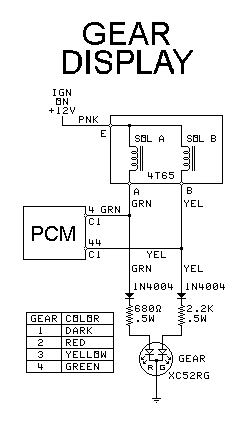
Indicator alone
- Each gear solenoid has an impedance below 100 ohms.
- One terminal of each gear solenoid is connected to +12 volts.
- The Powertrain Control Module (PCM) activates a solenoid by grounding its control terminal.
- Each control terminal (A, B) is at +12 volts with the solenoid OFF, and 0 volts with it ON.
- The light-emitting diode (LED) is wired from the solenoid control terminal to ground.
- The LED lights when the control terminal is at +12 volts, and goes out at 0 volts.
- Thus, the LED lights when its solenoid is OFF.
- The Solenoid A LED is RED, the Solenoid B LED is GREEN. Both are in the same LED housing.
- Here is a table of the indications:
| Gear | Sol
A | Sol
B |
RED
LED A | GREEN
LED B |
Color | Ratio |
| 1 | ON | ON |
OFF | OFF |
DARK | 2.921:1 |
| 2 | OFF | ON |
ON | OFF |
RED | 1.568:1 |
| 3 | OFF | OFF |
ON | ON |
YELLOW | 1.000:1 |
| 4 | ON | OFF |
OFF | ON |
GREEN | 0.705:1 |
Gear ratios are for 4T65 transmission.
- The resistance in each LED circuit is high enough that the solenoid will not be activated
by the current flow needed to light up the LED.
- Note that there is a delay between the time the PCM requests a shift (and the light changes
color) and the time the shift actually takes place. The hydraulics carefully time the shift to
make it smooth.
- Controlling Which Gear is Selected:
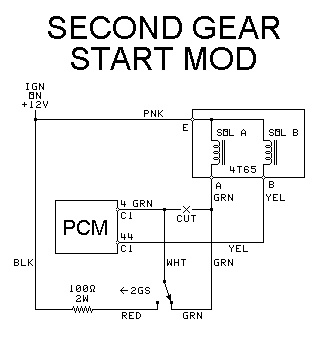
The basic 2GS controller
- Solenoid A is activated in 1st gear and 4th gear.
- This modification inserts a switch into the wire connecting the Powertrain Control Module
and Solenoid A (also labeled the 1-2 solenoid) in the transmission.
- When the switch is closed, the transmission functions normally.
- When the switch is open, the transmission will not shift into 1st gear or 4th gear. This
causes the transmission to start the car moving in second gear, and allows it to shift into
third gear.
- This would work if the PCM did not report trouble when it notices the absence of the
solenoid. In many models, the check engine light comes ON after the switch is opened.
- The next part deals with preventing the trouble report:
Preventing the PCM from Reporting Trouble:
- If the PCM notices that Solenoid A is missing, it issues a trouble code, and the Check
Engine light comes ON.
- The trick is to make the PCM think the solenoid is present, even when it really is
not present.
- Using a double-throw switch allows the switch to substitute a dummy load for the solenoid
coil in the circuit.
- A 100-ohm 2 watt resistor does the job. It pulls the voltage on the control pin up to 12
volts when the PCM is not using the solenoid. This is enough to make the PCM see the correct
voltage on the output.
|
- Allowing 4th Gear when 2GS is ON:
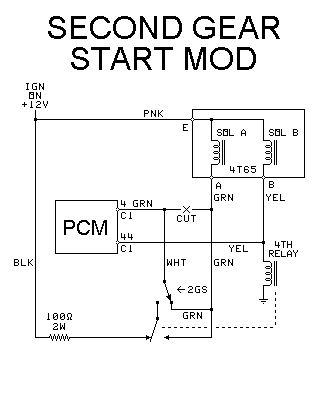
2GS with 4th gear
- As presented above, the circuit disables both 1st gear and 4th gear.
- This is not normally a problem, because 4th gear engages only at speeds above 40 mph.
A car would not normally be driven above 40 mph in slippery conditions.
- If 4th gear is really needed, a 1000-ohm 12 V single-pole double-throw relay can
used.
- The relay coil is connected from the Solenoid B (2-3) control terminal to ground.
- The relay contacts substitute the relay coil for the resistor when the PCM wants 3rd
gear or 4th gear.
- Here is a table of gear selections with and without the relay:
PCM
Gear | PCM
A | PCM
B |
2GS
OFF | 2GS ON
No Relay |
2GS ON
& Relay | Relay
Coil |
| 1 | ON | ON |
1 | 2 | 2 | OFF |
| 2 | OFF | ON |
2 | 2 | 2 | OFF |
| 3 | OFF | OFF |
3 | 3 | 3 | ON |
| 4 | ON | OFF |
4 | 3 | 4 | ON |
- The relay enables Solenoid A (1-2) whenever Solenoid B (2-3) is not energized.
- A 100-ohm 2 watt resistor does the job.
- Combining the Circuits:
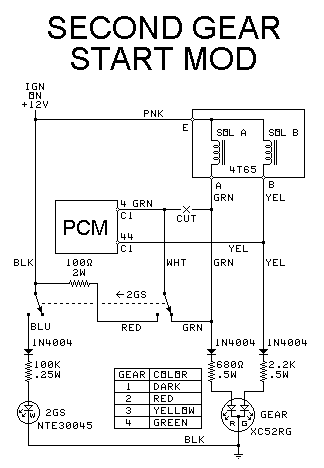
Combined 2GS and Indicators
This circuit combines Second Gear Start with the Gear Indicator Assembly
This is the version the page author put in his car and tested.
- The Gear Indicators are connected to the wires leading to the transmission solenoids.
- The Second Gear Start wiring goes between the Gear Indicators and the PCM. But some of the
wires are shared by both functions.
- A second LED indicates when 2GS is engaged. A second pole on the switch lights it.
- The relay is not used in this version.
- It may be added if desired, but it is not tested.
- The page author's experience shows the relay is not necessary.
- A 4-wire cable connects the circuit to the transmission. A ground is also required at the
instrument panel.
- Here is a table of gear selections and indications with 2GS switch OFF and ON:
PCM
Gear |
2GS Switch OFF |
2GS Switch ON |
Trans
Gear |
Lights |
Trans
Gear |
Lights |
| SHF |
2GS |
SHF |
2GS |
| 1 |
1 | DARK | DARK |
2 | RED | WHITE |
| 2 |
2 | RED | DARK |
2 | RED | WHITE |
| 3 |
3 | YELLOW | DARK |
3 | YELLOW | WHITE |
| 4 |
4 | GREEN | DARK |
3 | YELLOW | WHITE |
CONSTRUCTION
- A Few Precautions:
- After the engine has been used, the radiator, engine block, and exhaust parts are hot enough to
burn you. Be careful. It might be a good idea to wait until the engine cools down.
- Be careful with the bare portions of wires, especially if they are connected to +12 volts. They
might cause some damage if they come in contact with the wrong thing. Be especially careful around
the battery terminals.
- Also be careful with wires that you don't know what they are connected to.
- Do not connect two wires together until you know what both are connected to.
- Beware of sharp metal parts under the hood and under the dash. Don't hurt yourself on them,
and don't let wires be cut on them.
- This modification will void any warranty that is still in effect on the vehicle.
- Finding Places for the Indicator Panel and Switch Panel:

Indicator and Switch
- Find a place to put the switch. Several possibilities are:
- The page author used a totally useless cell phone holder on the dash for a place to put a
control panel (see image - red switch).
- With a console shift, there might be room for the switch near the gearshift. Drilling a
hole in the plastic is easy. But check what is behind the plastic first.
- Little kits are available for mounting controls under the dash.
- Place the switch where the driver can easily use it while the car is moving.
- Make sure the switch is not in a place where it will be accidentally bumped.
- If necessary, design and build a case or bezel to put the switch in.
- Find a place for the Indicator Assembly:
- It should be in a place where the driver can look at it without having to move his head.
- The page author put it in the corner between the dashboard top and the left roof support (see
image - round object at top of image).
- Make sure the display does not interfere with the driver's view of traffic.
- Finding the Wiring in the Car:
- Find the transmission control plug. On a 4T65, the plug is on the left side of the transmission
at the top. It is near the torque converter.
- Find a place under the dash where a wire can be wrapped under a screw connected to the metal
frame of the car for a ground connection. It should be near the location selected for the 2GS
switch.
- Buying the Parts:
You will need the following parts:
- A standard package of flat 4-conductor trailer tail light cable
- At least 6 feet of 4-conductor stranded wire in a round sheath (A)
- A double-pole double-throw rocker, toggle, or slide switch (B)
- One 100 ohm 2 watt resistor (B)
- One 100 K .25 watt resistor (A)
- One 2.2 K .25 watt resistor (A)
- One 330 ohm .25 watt resistors (A)
- Two 270 ohm .25 watt resistors (A)
- Three 1N4004 diodes (A)
- One NTE30045 White LED (A, B)
- One XC52RG Red/Green bi-color LED (A)
- Two LED panel mounting rings (A)
- Something to mount the switch on (B)
- A case for the Indicator assembly and a way to mount it (A)
- Electrical tape
- 1/2-inch underhood conduit
- 3/4-inch underhood conduit
- Liquid tape or insulating coating
- Cable ties
- Small prototyping circuit board (A if used)
- Heat shrink tubing to fit the diodes and resistors (A)
- Heat shrink tubing to fit the LED leads (A)
The items marked (A) are not needed if the Indicator Assembly will not be installed.
The items marked (B) are not needed if the Second Gear Start Switch will not be installed.
You will need the following tools:
- Set of screwdrivers
- Set of nutdrivers
- A small soldering iron and solder
- Needle nose pliers
- Diagonal wire cutters
- Wire stripper
- A small saw or a motor tool to cut plastic
- Something nonconducting to fish cables with
- Digital multimeter
- Straight sewing pins
- Building the Indicator Assembly:

Display unit mounted
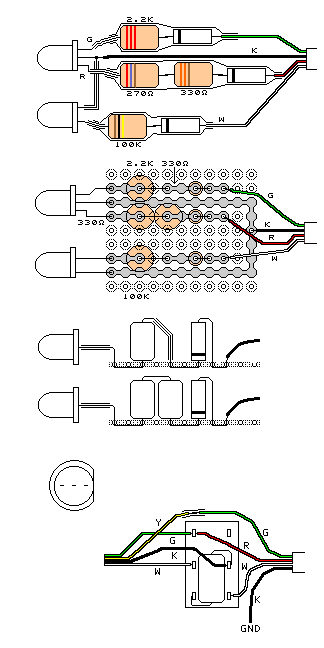
Display and switch wiring
Note: if you do not have electronic construction experience, have someone do this for you.
- Build the case.
- The page author used two old prescription pill bottles that fit together well. The small
diameter bottle was cut short to fit inside the large one, leaving enough of the large one to
form a hood to keep light off the LEDs. Both parts were painted black with Krylon plastic
paint.
- Other items, such as a film can or a small plastic box could be used.
- Drill two 1/4" holes for the LED mounts in the end of the small bottle or the front of the
case used. Make sure the spacing is correct for the distance between the LEDs on the circuit
board (if used).
- Drill a hole in the bottom of the large pill bottle or the back of the case used, for the
round cable to exit the case.
- If the colors of the wires do not match the ones the page author used, make a table to convert
the colors in this page to the colors in the cables you have.
- Note particularly the polarity of several special parts:
- The band on each diode must point toward the LED.
- The flat on each LED identifies the order of the pins.
- On the NTE30045, the pin nearest the flat goes to ground.
- On the XC52RG, the pin nearest the flat is the red input. The middle pin goes to ground.
- There are two ways to wire the case:
- Use heat shrink tubing to hold the parts:
- Use the upper diagram at right to help you.
- Slip a short length of small diameter heat shrink tubing over the end of each lead on the
LEDs, except the ground lead of the XC52RG. Make sure the ends of the leads protrude.
- Bend little hooks on the ends of all the LED leads, with just enough space for another lead
to fit in each hook.
- Bend the ground lead of the NTE30045 and solder it to the ground lead of the XC52RG, making
sure the spacing between the LEDs matches the spacing of the holes in the case. Also make sure
the tubing on the other leads prevents this joint from touching the other leads.
- Cut all of the leads of all of the diodes and resistors except the 100-ohm resistor to a
length of 1/4 inch and bend them into tiny hooks.
- Make each of the following connection by hooking the hooks together and then soldering
them.
- Solder one end of the 270-ohm resistor to the lead for the red LED of the XC52RG.
- Solder one end of the 330-ohm resistor to the free end of the 270-ohms resistor.
- Solder one end of the 2.2 K resistor to the lead for the green LED of the XC52RG.
- Solder one end of the 100 K resistor to the lead for the white LED of the NTE30045.
- To each of the free ends of the resistors, solder the banded end of a 1N4004 diode.
- Cut the large heat shrink tubing into lengths to fit over each chain of components. Slip
them over the components.
- Strip one inch of sheath off one end of the round cable. Strip 1/4 inch off each lead.
- Cut three 1/2-inch pieces of small heat-shrink tubing and place them over the red, green,
and white leads.
- Connect and solder the wires of one end of the round cable as shown in the diagram.
- Adjust the positions of the pieces of shrink tubing to cover all connections and use the
heat of the soldering iron to shrink them.
- Use a circuit board:
- Use the two middle diagrams at right to help you.
- Cut the circuit board to size, based on the number of holes. Make sure it fits in the
case you have chosen.
- Bend the leads of the LEDs as shown, 1/4 inch from the case of the LED. Make sure the
flats on the LEDs are to the right when you bend the leads down.
- Insert the LEDs into the plain side circuit board as shown in the diagram.
- Bend the leads of the LEDs so they cover the next two pads on the board, as shown. The
silver parts of the diagram indicate where leads are soldered to pads. But do not solder the
last pad until the other lead is inserted.
- Cut off the excess portion of each lead. Save the cut ends for later.
- Insert all of the other parts into the board as shown in the diagram. Be sure the
polarities of the 1N4004 diodes are correct. Bend the leads of each part in the directions
shown.
- Solder the leads to the pads they are supposed to overlap and connect to.
- Bend and solder the free ends of the 330-ohm resistor and the 270-ohms resistor
together.
- If any leads are too short to make the runs of the pads, use the cut off ends to extend
them. Solder them to the board.
- Strip one inch of sheath off one end of the round cable. Strip 1/4 inch off each lead.
- Connect and solder the wires of one end of the round cable as shown in the diagram.
- Mount the LEDs in the two holes in the case.
- Those with ingenuity can devise other mounting and wiring methods. Just be sure they are
safe, or you may find yourself on the road with a blown fuse and an inactive transmission.
- If any connections can possibly touch each other, coat them twice with the insulating
coating.
- Feed the round cable out the back end of the case. If necessary, hold it in place with a
cable tie.
- Assemble the case.
- Building the Switch Panel:
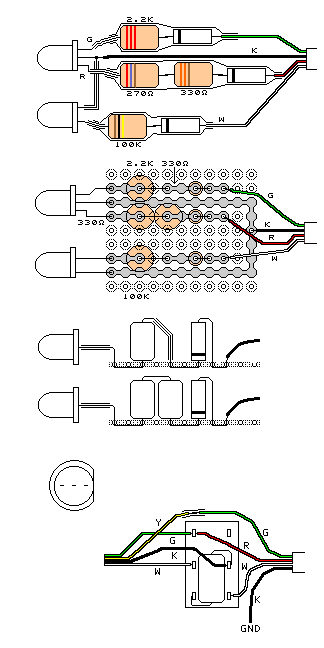
Display and switch wiring
The switch panel is the bottom drawing in the set of drawings at right.
Use heat-shrink tubing to insulate connections not made at a switch terminal.
- Make the necessary holes in the dashboard or center console.
- If the switch has a marking when it is thrown in one direction, turn that direction up.
- Find out which terminals on the switch are connected together when the switch handle is thrown
downward.
Most switches have the upper sets of terminals connected to the center set when the switch
is thrown to the down position.
The bottom diagram at right is shown with the back of this kind of switch.
If the switch connects bottom terminals to center terminals with the handle thrown down,
wire the switch with the diagram upside down.
- Connect the 100-ohm resistor to the terminals shown in the diagram.
- Connect the wires from the two cables to the switch, as in the diagram.
- Solder all of the wires to the switch.
- Connect the black wire from the round cable to the ground screw found earlier.
If necessary, the wire can be extended by soldering the ends of two wires together and using
heat shrink tubing to insulate the joint.
Snaking the Wires:
This is the hardest part of the job.
The page author got a mechanic to run the flat cable while the dashboard was disassembled to repair
something else.
(This was the only part of the job the page author paid someone else to do.)
- Run the flat 4-wire cable from the switch panel location to the transmission plug. Leave about
a foot some excess at each end.
Use one of the following routes:
- Use one of the rubber plugs provided in the firewall for running wires.
- Follow the air conditioning duct through the firewall.
- Go outside through the door frame and then under the car and into the engine compartment.
- Cover the entire portion of the flat cable that is outside the passenger compartment with the
1/2-inch conduit.
Leave the conduit not fastened around the cable for the last couple of feet at the end by the
transmission until later.
- Run the round cable from the case of the Indicator Assembly at its location to the location of
the switch panel.
- Use cable ties to fasten down the parts of both cables that are in their final positions.
- Identifying the Wires at the Transmission:
The problem is that the colors of the wires are not standardized between models, and that there
are often multiple wires the same color.
- Try to get the diagram for the 20-pin plug for your transmission.
- Carefully cut the tape and remove the plastic conduit. Save the conduit for later.
- Set the multimeter to a scale of about 20 volts DC.
- Temporarily connect some extra wire from the ground connection to the negative lead of the
meter. It helps if the meter has alligator clip leads. Run the wire so it will not interfere
with the car being driven.
- Run another length of extra wire from the positive lead of the meter to the transmission
cable area. Connect it to one of the straight sewing pins. Run the wire so it will not interfere
with the car being driven.
- Use the following information to make educated guesses on identifying the wires:
- If you have room to disconnect the transmission plug and take the cover off, it makes it
easier. Often other parts of the car are in the way without taking several things apart.
- The transmission power is connected to pin E. The wire is often pink.
- The 1-2 shift solenoid A is connected to pin A. The wire is usually green.
- The 2-3 shift solenoid B is connected to pin B. The wire is usually yellow, yellow-black,
or black-white.
- Test the wires in the following way:
- Shut OFF the ignition. If the transmission plug is disconnected, plug it back in.
- Push the pin through the insulation of the wire to be tested so the point comes out the
other side.
- Read the meter with the ignition OFF. It will probably read 0 volts. If it does not, the
wire is the wrong wire.
- Use the following table to test each probable wire. Print the table. When driving the car,
have one person drive while another watches the meter. The car should be driven gently. Do each
column in order, and check the meter against the table after each step:
C
A
R |
Ignition
Engine
Gearshift
Car Motion |
OFF
Stopped
Park
Braked |
ON
Stopped
Park
Braked |
ON
Running
Park
Braked |
ON
Running
Drive
Braked |
ON
Running
Drive
15 mph |
ON
Running
Drive
25 mph |
W
I
R
E |
Ign +12 ** |
0 V |
+12 V * |
+12 V * |
+12 V |
+12 V |
+12 V |
| Sol A |
0 V |
+12 V * |
0 V * |
0 V |
+12 V |
+12 V |
| Sol B |
0 V |
+12 V * |
0 V * |
0 V |
0 V |
+12 V |
| Sol TCC |
0 V |
+12 V * |
+12 V * |
+12 V * |
+12 V * |
+12 V * |
| Analog |
0 V |
< 12 V |
< 12 V |
< 12 V |
< 12 V |
< 12 V |
| PCM ‡ |
0 V |
Varying † |
Varying † |
Varying † |
Varying † |
Varying † |
| Low Ref |
0 V |
0 V |
0 V |
0 V |
0 V |
0 V |
| Ground |
0 V |
0 V |
0 V |
0 V |
0 V |
0 V |
* May differ in some models.
** All 12 volt readings may be as high as 14 volts with the engine running.
† Has an AC component. Check with the 20 VAC position on the meter.
‡ PCM in this table means Pulse-Controlled Modulation, not Powertrain
Control Module.
- If you think you have found the +12 Ignition wire, test it by connecting the black wire in the
new flat 4-wire cable to the sewing pin. Turn ON the 2GS switch, then the ignition. If it is the
correct wire, the WHITE 2GS light will be ON when the ignition is ON, whether or not the engine is
running, and no matter what gear position the Gearshift is in. If the light is dim or goes out,
the wire tested is the wrong wire.
- Disconnect the black wire and take the pin out of the wire.
- If the wire is the wrong one, use the insulating coating to seal the holes.
- Make a list of the correct wires and their colors. If necessary, mark them.
- Connecting to the Transmission:
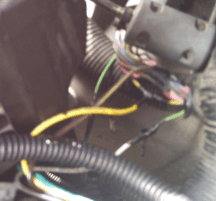
Transmission wires spread
Because these connections are exposed to engine vibration, make sure the connections are
physically strong by bending hooks in wires and crimping them together before soldering.
- Separate about 4 inches of the flat cable into the individual wires.
- Strip 1/4 inch from the free ends of these wires.
- Find again the wire to Solenoid A.
- Cut the Solenoid A wire in a convenient place
- Strip 1/4 inch from both of the free ends.
- Connect and solder the Solenoid A wire going to the transmission to the green wire in the flat
cable.
- Connect and solder the Solenoid A wire going to the PCM to the white wire in the flat
cable.
- Find again the wire to Solenoid B.
- Without cutting the Solenoid B wire, strip 1/4 inch from it at a convenient place, not lined
up with the other connections.
- Connect and solder the yellow wire in the flat cable to the Solenoid B wire.
- Find again the Ignition power wire.
- Without cutting the Ignition power wire, strip 1/4 inch from it in a convenient place not
lined up with the other connections.
- Connect and solder the black wire in the flat cable to the Ignition Power wire.
(Note that the photography rendered the black wire as brown. It was left that way
so it shows up on the photo.)
- Coat all of these connections with the insulating coating, as in the photo. Let this dry.
- Coat these connections again. Let them dry.
- Testing:
Use the following procedure to test the connections and the 2GS operation.
If any of these observations (other than those marked with *) give indications different than
the expected indications, check the wiring.
- With the engine OFF, 2GS OFF, and the Gearshift in Park, SHF and 2GS LEDs should be OFF.
- Turn the 2GS switch ON. Both LEDs should still be OFF
- Turn Ignition ON. Don't start the engine. SHF should be YELLOW* and 2GS should be WHITE.
- Turn OFF 2GS. The 2GS LED should turn OFF.
- Start the engine. The SHF LED should turn OFF*.
- With the brake on, shift into Reverse. The LEDs should stay OFF*.
- With the brake on, shift into Neutral. The LEDs should stay OFF*.
- With the brake on, shift into 1. The LEDs should be OFF.
- With the brake on, shift into 2. The LEDs should stay OFF.
- With the brake on, shift into 3. The LEDs should stay OFF.
- With the brake on, shift into Drive. The LEDs should stay OFF.
- Drive the car. You may shift into Reverse if needed to get the car out of the driveway.
- The car should drive normally. If it does not, end the test and go check the wiring.
- As you drive away from a stop, SHF should be OFF at the beginning.
- At a speed near 10 mph, SHF should change to RED.
- At a speed near 25 mph, SHF should change to YELLOW.
- Drive to a highway. At a speed near 50 mph, SHF should change to GREEN.
- As you slow to a stop, SHF should change to YELLOW, then RED, and then OFF.
- Find a large empty parking lot or a long empty street where you can drive slow without
blocking traffic.
- From a stop, turn 2GS ON. 2GS should be WHITE and SHF should be RED.
- SLOWLY accelerate. The car should be hard to accelerate. DO NOT increase power.
- Somewhere near 25 mph, SHF will turn YELLOW as the transmission shifts into 3rd.
- When SHF is YELLOW, the car handles normally (except not shifting into 4th), until SHF turns
RED again when slowing down.
- Turn 2GS OFF. The 2GS LED should go OFF and the car should resume normal operation.
- This ends the test.
* The SHF LED indications may not match in these Gearshift positions on some models.
- Finishing the Assembly:
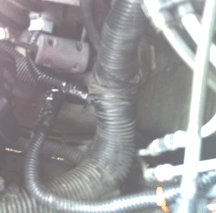
Conduit installed
- If any panels are not fully assembled, finish the assembly now.
- Put the rest of the 1/2-inch conduit on the 4-wire flat cable all the way to the
connections.
- Cover the exposed transmission cable with the conduit removed earlier, or put on new
3/4-inch conduit.
- If any transmission wires remain exposed, use another piece of 3/4-inch conduit to cover
them.
- Tape all of the conduits in place on the wires with the electrical tape.
- Use wire ties to hold the new conduit in place. Keep it away from the exhaust pipes.
- Double check all wiring done under the hood, to make sure water can't get into any
connections.
- Use cable ties to secure the under dash wiring.
- Fasten all panels back in place.
TABLE OF OPERATION
Here is the table of gear selections and indications with 2GS switch OFF and ON:
| NO RELAY |
|
RELAY |
| bar |
Gear
Shift
Pos |
PCM
Gear
Sel |
2GS Switch OFF |
2GS Switch ON |
Trans
Gear |
Lights |
Trans
Gear |
Lights |
| SHF |
2GS |
SHF |
2GS |
| bar |
| Drive |
1 |
1 | DARK | DARK |
2 | RED | WHITE |
| 2 |
2 | RED | DARK |
2 | RED | WHITE |
| 3 |
3 | YELLOW | DARK |
3 | YELLOW | WHITE |
| 4 |
4 | GREEN | DARK |
3 | YELLOW | WHITE |
| bar |
| 3 |
1 |
1 | DARK | DARK |
2 | RED | WHITE |
| 2 |
2 | RED | DARK |
2 | RED | WHITE |
| 3 |
3 | YELLOW | DARK |
3 | YELLOW | WHITE |
| bar |
| 2 |
1 |
1 | DARK | DARK |
2 | RED | WHITE |
| 2 |
2 | RED | DARK |
2 | RED | WHITE |
| bar |
| 1 |
1 |
1 | DARK | DARK |
2 | RED | WHITE |
| bar |
|
| bar |
Gear
Shift
Pos |
PCM
Gear
Sel |
2GS Switch OFF |
2GS Switch ON |
Trans
Gear |
Lights |
Trans
Gear |
Lights |
| SHF |
2GS |
SHF |
2GS |
| bar |
| Drive |
1 |
1 | DARK | DARK |
2 | RED | WHITE |
| 2 |
2 | RED | DARK |
2 | RED | WHITE |
| 3 |
3 | YELLOW | DARK |
3 | YELLOW | WHITE |
| 4 |
4 | GREEN | DARK |
4 | GREEN | WHITE |
| bar |
| 3 |
1 |
1 | DARK | DARK |
2 | RED | WHITE |
| 2 |
2 | RED | DARK |
2 | RED | WHITE |
| 3 |
3 | YELLOW | DARK |
3 | YELLOW | WHITE |
| bar |
| 2 |
1 |
1 | DARK | DARK |
2 | RED | WHITE |
| 2 |
2 | RED | DARK |
2 | RED | WHITE |
| bar |
| 1 |
1 |
1 | DARK | DARK |
2 | RED | WHITE |
| bar |
|
Credits:
I give many thanks to the people who helped me research the design of this project.
Links: