| PROPERTY | PROCESSING LOCATION | ||||
|---|---|---|---|---|---|
| MIXER OUTPUT | MIXER BUS INSERTS | CHANNEL STRIP INSERTS | ACOUSTIC BLOCKING | ||
| Method Described | The device is placed between the mixer output and the power amplifier 4 | The devices are placed on mixer submaster buses that acoustic sources use 4 | The devices are placed in channel strip inserts or are channel strip controls 4 | The devices are placed between speakers and microphones 12 | |
| Diagram Feedback processing devices shown in cyan |
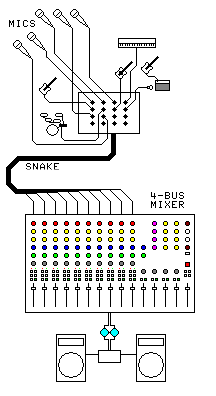
|
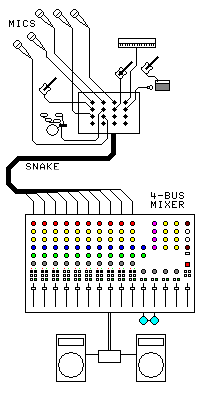
|
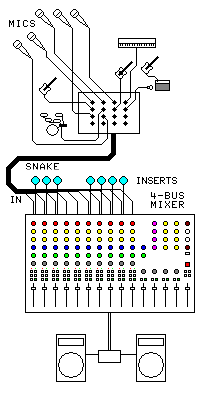
|
No electronic device.
Sound absorbing or reflecting devices are placed between the speakers and the mics or are placed to keep sound from reaching sound reflecting surfaces. 1 Using headphones instead of monitor speakers keeps the monitor signals out of the microphones and acoustic instruments. Use to keep speaker sound from reaching acoustic instrument sounding boards. 12 |
|
| SOURCE | MIXER OUTPUT | MIXER BUS INSERTS | CHANNEL STRIP INSERTS | ACOUSTIC BLOCKING | |
| P A S S I V E |
Actual feedback source 6 |
|
|
|
|
| Other acoustic sources 7 |
|
|
|
|
|
| Non-acoustic sources 8 |
|
|
|
|
|
| Background promo/music player 9 10 |
|
|
|
|
|
| SOURCE | MIXER OUTPUT | MIXER BUS INSERTS | CHANNEL STRIP INSERTS | ACOUSTIC BLOCKING | |
| A C T I V E |
Actual feedback source 6 |
|
|
|
|
| Other acoustic sources 7 |
|
|
|
||
| Non-acoustic sources 8 |
|
|
|
||
| Background promo/music player 9 10 |
|
|
|
||
| PROPERTIES | MIXER OUTPUT | MIXER BUS INSERTS | CHANNEL STRIP INSERTS | ACOUSTIC BLOCKING | |
| Advantages |
|
|
|
|
|
| Disadvantages |
|
|
|
|
|