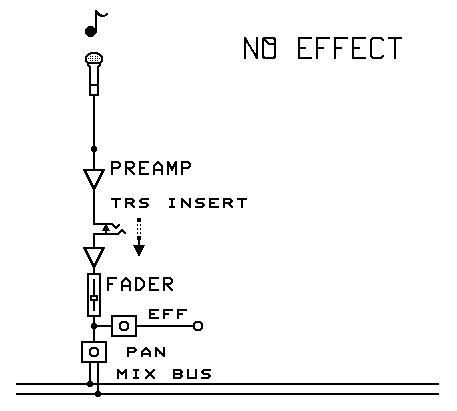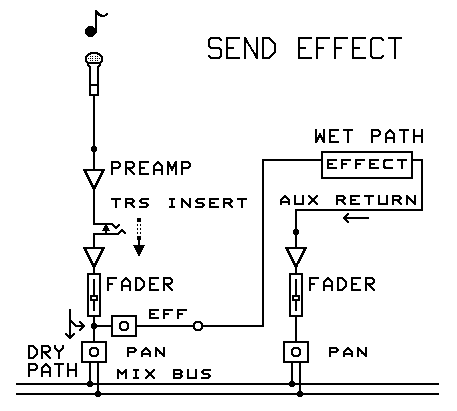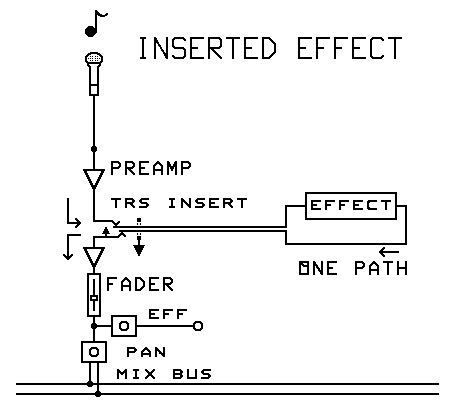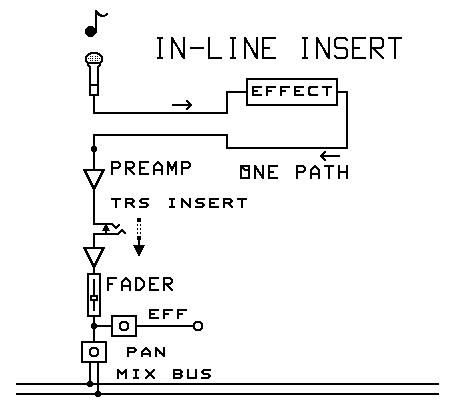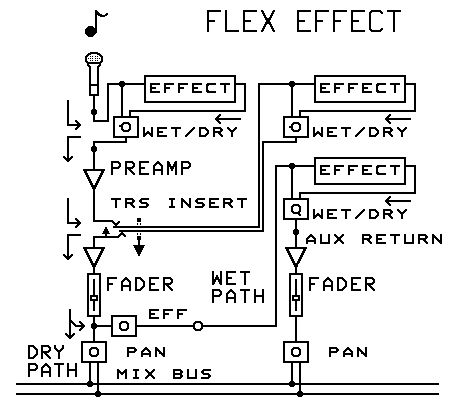There is much confusion regarding the connection of external effect devices to mixers and recording studio
equipment. This is because most novices to sound mixing and recording don't see that there are two different
kinds of effects. Each kind of effect requires a different kind of connection, and acts on signals in a
different way.
The layout of a standard mixer channel strip includes the following:
- Channel input.
- Preamp (with trim control)
- Channel insert (for insert effects)
- Monitor send (for stage monitors)
- EQ
- Fader
- Effect send (for send effects)
- Pan pot
Note that there are different takeoff points for insert effects and send effects. How the signals are returned
is different too.
|
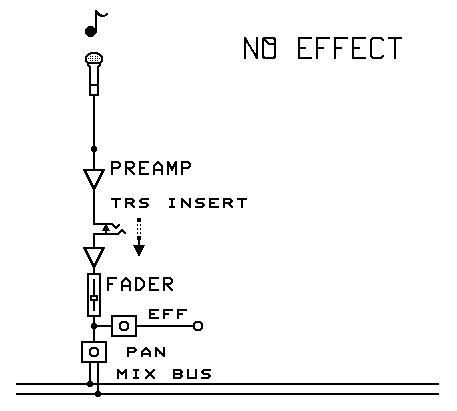
Channel strip with no effects
|
SEND EFFECTS
SEND EFFECTS are EFFECT GENERATORS.
The path of the signal through the channel strip is not interrupted by the send effect. The unmodified signal
passes straight through to the mixing bus. A signal SAMPLE leaves the channel strip through the send to activate
the effect box. The sample disappears, while the new generated signal enters the mixer through its own channel
strip (often an aux return).
Send effects have the following properties:
- Send effects generate new sounds from the original sounds.
- It ADDS new sounds to the original sound.
- Send effects work in Effects Send / Aux Return loops.
- All of the channel strips needing the effect share the same box.
- Think of an effects send as a rest stop on the highway of your sound flow, since just a sample of the
sound goes through it.
Examples of send effects:
reverb, delay, phase shifter, flanger, chorus, vocal doubler, fuzz, space expander, differential exciter,
sound effect box
|
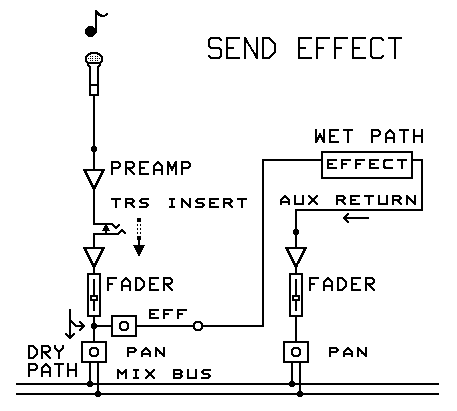
Send effect connection
|
INSERT EFFECTS
INSERT EFFECTS are SIGNAL PROCESSORS.
The path of the signal through the channel strip is interrupted by the insert. The unmodified signal never
reaches the mixing bus. The ENTIRE signal leaves the channel strip through the insert. The ENTIRE signal passes
through the effect box, where it is tailored. Then the ENTIRE signal re-enters the channel strip at the point
just after where it left.
Insert effects have the following properties:
- Insert effects REMOVE or ALTER parts of the original sound.
- It SUBTRACTS from the original sound.
- Insert effects work in Insert loops, or in paths between devices.
- Each channel strip needing the effect needs its own effect box.
- Think of an insert as a toll plaza on the highway of your sound flow, since ALL of the sound must go
through it.
Examples of insert effects:
EQ, compressor, expander, limiter, filter, finisher, distorter, gate, pitch
changer, voice changer, wah-wah, exciter, enhancer, rotary speaker
|
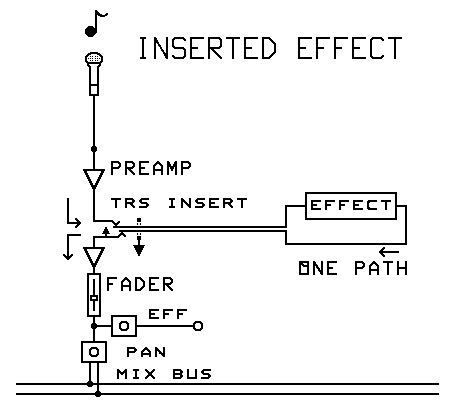
Insert effect connection
|
IN-LINE EFFECTS
IN CABLE RUNS
INSERT EFFECTS used in signal lines.
An effect inserted in the cable run between audio devices, such as a guitar pedal toy between the guitar
and the amp, must be an insert effect. A send effect placed at this point will not pass the original signal.
A flexible effect with a Wet/Dry control (see below) will work here. Both send and insert effects will
work here with a Wet/Dry control.
Note that any effect connected in-line before the channel strip must be able to take the signal level of the
actual source. It cannot use the gain of the channel strip preamplifier to operate it.
If the source is not line-level, do one of these:
- Use an effect with a built-in preamp.
- Interpose a preamp between the source and the effect input.
- Use the channel inserts. They are after the channel strip preamp.
|
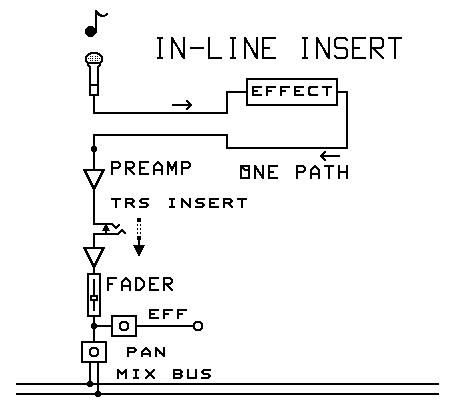
Insert effect wired in-line
|
FLEXIBLE
WET-DRY EFFECTS
Some effect boxes contain both insert and send effects (why???). A wet-dry control is included, so the effect
can be used under more conditions.
Wet-dry effects have the following properties:
- Included insert effects must be connected as insert effects. They will not work if
connected as a send effect. Use the wet-dry control to control the effect strength.
- Included send effects should be connected as send effects. The wet-dry control must be set
to 100 percent wet in this case.
- When included send effects are connected as inserts, use the wet-dry control to control the effect
strength. Keep the wet-dry control below 50 percent, or the source disappears.
- When it is connected as a send effect, the box may be shared by all channel strips. When it is connected as
an insert, only one channel strip may use it.
- The best uses of these boxes require a patchbay.
|
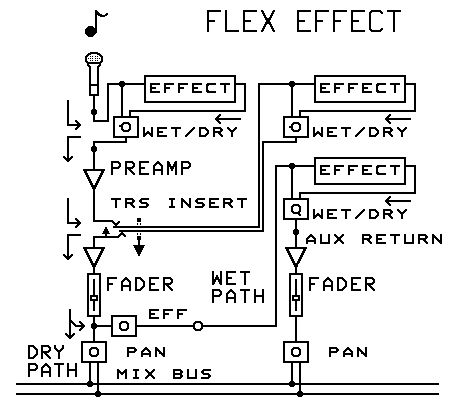
Three different Wet-Dry connections
|
|
FAQ
|
Q: I put my reverb in the channel insert of the guitar channel on the mixer. I have plenty of guitar reverb,
but no guitar. Why?
|
A: A channel insert sends the ENTIRE signal to the effect. Your reverb sends back just the reverb, not the
original signal. So the guitar signal left the board on the insert send, but never came back on the return.
Because reverb is a send effect, use an effect send and an aux return for reverb.
|
Q: I have my multitrack recording inputs connected to the Direct Outputs on the first 8 channels of my
mixer. My reverb is connected to Effects Send 1, and Aux Return 1. When I record the tracks, I hear the reverb
in the monitors, but the tape has no reverb on it. Why?
|
A: The aux return does not return to the channel strips, but to the stereo mixing bus. So it never gets
to the direct outputs.
But I would not change this. It is better to add effects such as reverb during the mixdown, rather than
during the initial tracking of the musical parts.
|
Q: I want to record the band live, but I have only one reverb unit. Can I add reverb to all of the instruments during mixdown, or am I
stuck with having reverb on just the guitar?
|
A: You can add reverb to all of your parts. The Effect Send on your mixer mixes together the Effect sends from all of the channel
strips. So the reverb unit gets the mix you create with the Effect Send knobs. Then the reverb is returned to the stereo mixing bus
through the Aux Return input.
The only restrictions are that the reverb timing must be the same for all of the musical parts, and with a mono reverb, the reverb for
all of the parts must have the same pan position.
|
Q: I have my reverb unit on the Effect Send and an Aux Return. When I add more reverb to the guitar, it also adds more of the guitar
itself to the mix. How can I keep from adding more guitar?
|
A: If you have a professional reverb unit, it should either not return any of the original signal, or it should have a wet/dry control
on it. If it has a wet/dry control, turn it to 100 percent WET.
If there is no wet/dry control, then you are using a guitar stomp box or an amateur reverb unit designed to be inserted between the
preamp and power amp of a stereo set. This kind always sends the dry signal through. It either must be used as an insert effect, or must
not be used for audio production.
|
Q: If I put my compressor (which is stereo - 2 channels) into my effects 1 and 2 sends, and return to two channel inputs, will I be able
to keep all of our instruments from hitting the top of the meter on the digital master recorder, and still keep a decent volume level and
signal-to-noise ratio?
|
A: No! The compressor would have to be inserted right before the digital recording device to do that. Hook it in the line from the LR
bus output to the digital recorder. If a compressor is used on an effect send, the uncompressed signal still appears on the LR bus, IN
ADDITION to the compressed signal. This means that the uncompressed signal could still do its dirty work.
Placing a stereo-linked compressor pair into the output lines is the only way to compress a stereo signal. Stereo Link makes both
compressors track together. Without a stereo link, your pan positions will wander around as they are affected by the compressors.
|
Q: I connected my equalizer to the effect send and an aux return. But the equalizer has very little effect. I can't raise or lower the
signal in any band by more than 6 dB, even though I move the slider through its full 24 dB range of travel. I need to cut one frequency
very deep on a group of vocalists. But it's not working. How come this happens?
|
A: An equalizer is an insert effect, and belongs in an insert, not in an effect send. The uneffected signal bypassing the EQ through
the channel strip is diluting the EQ output. If you have submaster groups, and the groups have submaster inserts, use a submaster insert
for this EQ unit, and place all of the channel strips to be so effected on that group.
|
Q: I put my flanger in a guitar channel insert. I have plenty of guitar, but no flanger sound. Why?
|
A: A channel insert sends the ENTIRE signal to the effect. Your effect box sends back just the flanger output, not the original
signal. So the guitar signal left the board on the insert send, but never came back on the return. The flanging effect requires the
original signal to be mixed with the variably delayed signal. Without the original signal mixed in, you didn't even notice the slight
shifting delays applied to the signal that did come back. Because a flanger is a send effect, use an effect send and an aux return for
it.
|
Q: With the compressor in the aux send and return loop, all the compression will be added to the whole stereo output, not to the
individual tracks where the instrument is. So I can't accidentally send my digital recorder over the top. Right?
|
A: Wrong. It is ADDED to the uncompressed tracks. This is wrong for taming the output for a digital recorder, because of the pathways
that bypass the compressor. Compression can't be added, because compression doesn't add sound. Compression removes sound.
You need to compress ALL of the signal, not just part of it. Connect the stereo compressor in the lines to the recorder, not to effects
sends and returns.
|
Q: I connected my equalizer to the effect send and an aux return. Something weird is going on. When I raise an EQ slider, the level
of the instrument I am sending to the EQ drops in that band. If I lower the slider, it raises the level of that band. What's going
on?
|
A: There are two factors working together to cause this.
- An equalizer is an insert effect, and belongs in an insert, not in an effect send.
- Your EQ unit is reversing the phase of the signal being sent to it.
So the reversed phase EQ output is being added to the unreversed signal going straight through the channel strip in the mixing bus.
As you increase the amount of a particular audio band, it cancels out more sound coming from the channel strip.
|
Q: If I want just the vocals and guitar to be compressed, would putting a compressor into the effects loops be sufficient or would
it be best to do one at a time (i.e. guitar through compressor into input, track then repatch) and do the same for vocals. I would
prefer to use the compressor as an "effects unit" while initial recording takes place so we all can play simultaneously (direct live
record as you know) and keep the signals from clipping their individual tracks.
|
A: This will not work. You would need a separate compressor for each input to do that. It must be used in an insert, or inserted
into a signal line.
IMPORTANT NOTE: The compressor has to be placed before the mixer input if it is intended to keep a digital mixer input from clipping.
Otherwise, the input has already clipped before the signal got to the compressor.
ALSO NOTE: Effects on effect sends are usually not recorded, because the direct output for the tape machine is before the Aux Return
is mixed in.
PLEASE NOTE: An effect placed in an effects send-return loop can NOT remove anything from the sound. It can only add to it. If you
have channel inserts, you could get channel insert cables and connect separate compressors to only those channels needing compression.
Compressors, being insert effects, are not like send effects, because they need the ENTIRE signal being compressed to go through
them. A side branch of the signal is not sufficient. When a compressor is connected as a send effect, the uncompressed signal dilutes the
compression by bypassing the compressor. So effect sends don't work very well with compressors.
|
So how do you compress multiple instruments?
|
There are several ways to do it:
- Compress just the untamed instruments and vocals. This requires a separate compressor for each input to be compressed, either inserted
in the signal line before the mixer, or in a channel insert. These compressors must NOT be linked together.
- Overdub each part, moving the compressor from one channel to the next.
- Use a second mixer to combine all of the signals to be compressed. Run the L and R outputs from this mixer into a stereo linked
compressor, then run the compressor outputs into the recorder's mixer. There must be a STEREO LINK for this use.*
- Compress the final mixdown to the digital recorder. Connect the L and R outputs of the mixer to the compressor inputs. Connect the
compressor outputs to the master recorder. There must be a STEREO LINK for this to work.*
* A peak in one part causes ALL of the parts to be turned down.
|
Q: Now how can I keep the band from overloading the tape?
|
A: One thing you absolutely need when recording a live performance is a sound engineer who is NOT also performing in the band. He is needed
to ride the gains on your faders while you play (he effectively becomes an n-channel manual compressor, where n is the number of inputs).
|
Q: And how can I keep the recording from overloading the digital recorder, yet make it loud enough on the final master?
|
The noise floor of a CD is so low that you don't have to squeeze every little bit of range out of it. Recording with the highest peaks
at -10 dB or lower is good. All it takes is (SPRASTTXX!) one excursion above 0 dB on the burner to transform your musical masterpiece into
a rainbow disk suitable for part of a decorative mobile. So keep those settings lower.
If you want to add volume, you can do it in the mastering phase with a stereo-linked limiter/compressor pair during a later mastering
session, copying from a CD player to a CDR burner. At the same time, you can touch up the final mix.
|