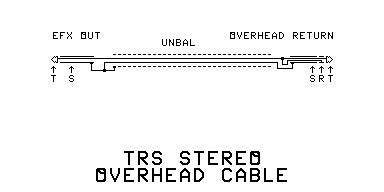 If you want the overhead feature, and your STEREO AUX RETURN used for the OVERHEAD RETURN
has a tip-ring-sleeve stereo jack, make the following cable:
If you want the overhead feature, and your STEREO AUX RETURN used for the OVERHEAD RETURN
has a tip-ring-sleeve stereo jack, make the following cable: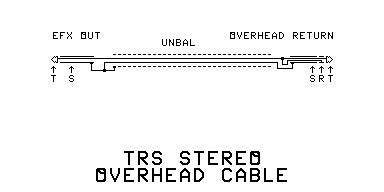 If you want the overhead feature, and your STEREO AUX RETURN used for the OVERHEAD RETURN
has a tip-ring-sleeve stereo jack, make the following cable:
If you want the overhead feature, and your STEREO AUX RETURN used for the OVERHEAD RETURN
has a tip-ring-sleeve stereo jack, make the following cable:
Click BACK to return to the instructions.
Do not link to this page, but to the parent page. If you followed someone else's link to this page, go HOME to find the article on Surround Sound Mixing. Then complain to the jerk who put this page in a link table.